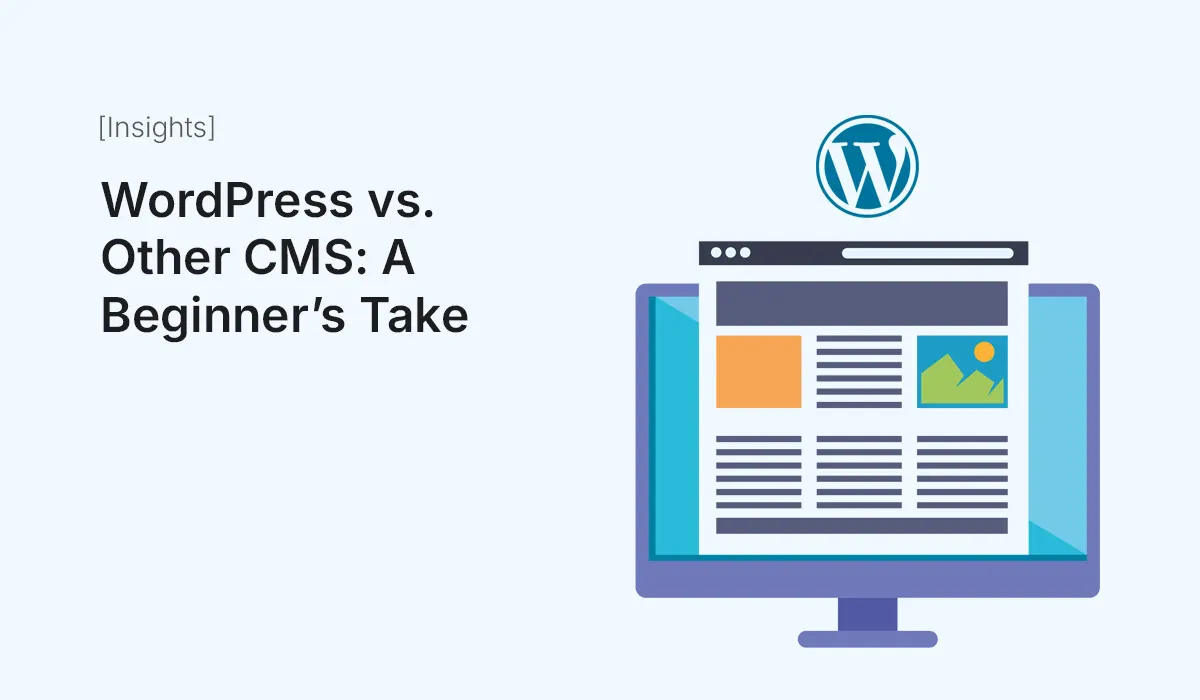Choosing the right content management system (CMS) is one of the first decisions for anyone starting a website or blog. WordPress dominates the CMS market, but there are other options like Joomla, Drupal, and Wix. In this beginner-friendly guide, we’ll compare WordPress with other popular CMS platforms to help you make an informed decision.
What is a CMS?
A CMS, or Content Management System, is a software that allows you to create, manage, and publish content on a website without needing extensive coding knowledge. Popular CMS platforms include:
- WordPress
- Joomla
- Drupal
- Wix
- Squarespace
Using a CMS, you can manage everything from blog posts and pages to media files and site design.
Why WordPress is Popular Among Beginners
WordPress powers over 40% of all websites globally. Here’s why beginners love it:
- User-Friendly: Intuitive dashboard and simple content editing.
- Flexible: Thousands of themes and plugins for customization.
- SEO-Friendly: Built-in SEO features and compatible with SEO plugins.
- Community Support: Extensive tutorials, forums, and resources.
- Scalable: Suitable for blogs, portfolios, business sites, and e-commerce.
Pro Tip: WordPress is open-source, meaning it’s free to use and has a huge community backing.
Comparing WordPress with Other CMS Platforms
WordPress vs Joomla
Ease of Use: WordPress is simpler for beginners, while Joomla has a steeper learning curve.
Customization: Both have extensions, but WordPress has a larger plugin ecosystem.
Security: Joomla is secure but requires more manual configuration.
Community Support: WordPress has a larger and more active community.
Verdict: WordPress is ideal for beginners and non-technical users, whereas Joomla suits more experienced users.
WordPress vs Wix
Ease of Use: Wix is beginner-friendly with drag-and-drop features.
Customization: WordPress offers more flexibility and plugin options.
SEO: WordPress provides better SEO tools and control.
Ownership: WordPress sites are self-hosted, giving full control. Wix is hosted, with limitations on exporting content.
Verdict: Wix is suitable for simple, small websites. WordPress is better for long-term growth and full control.
WordPress vs Squarespace
Ease of Use: Squarespace has beautiful templates and is beginner-friendly.
Customization: WordPress allows greater flexibility through plugins and themes.
SEO: WordPress provides more advanced SEO options.
Pricing: Squarespace requires a subscription; WordPress itself is free (hosting costs apply).
Verdict: Squarespace is good for visually-focused, small sites. WordPress is better for scalability and custom features.
Advantages of Choosing WordPress for Beginners
- Cost-Effective: Free core software with optional paid themes/plugins.
- Learning Resources: Abundant tutorials, guides, and forums.
- Community Support: Active WordPress meetups and online communities.
- Scalable: Start with a blog and expand to e-commerce or business site later.
Considerations Before Choosing a CMS
- Your Technical Skill Level: Beginners will find WordPress easiest.
- Website Goals: Simple blog vs. enterprise website changes CMS choice.
- Budget: Some CMS platforms like Wix and Squarespace include hosting but have subscription fees.
- Flexibility and Ownership: Self-hosted WordPress sites offer full control and export options.
Conclusion
For beginners, WordPress stands out as the most versatile, user-friendly, and scalable CMS. While Joomla, Drupal, Wix, and Squarespace have their advantages, WordPress provides the perfect balance of simplicity, customization, and long-term growth potential. Starting with WordPress ensures that even beginners can create a professional, SEO-friendly, and scalable website.
Not sure which CMS to choose? Start with WordPress today and build a professional, beginner-friendly website with endless customization options.