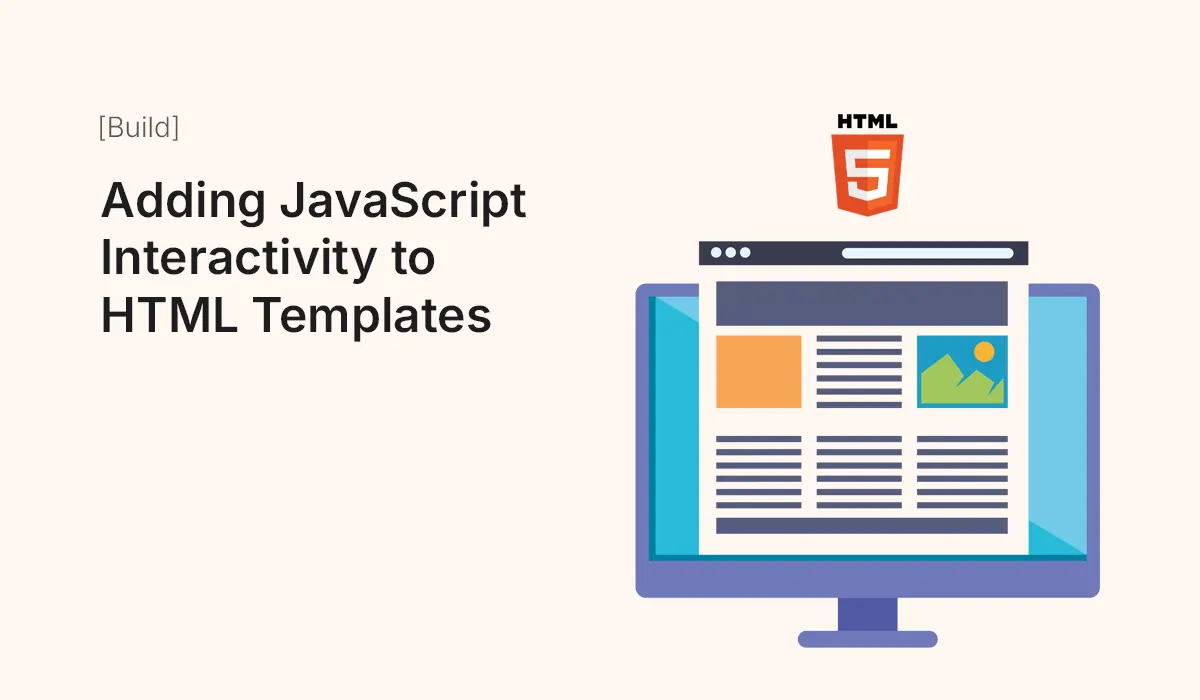Introduction
While HTML provides structure and CSS adds style, JavaScript brings interactivity to web templates. Whether you’re building a portfolio, business site, or landing page, adding JavaScript enhances the user experience with animations, dynamic elements, and real-time updates.
In this guide, we’ll walk through how to add JavaScript interactivity to HTML templates, including examples, best practices, and common features.
Why Add JavaScript to HTML Templates?
- Improved User Engagement – Interactive elements keep visitors interested.
- Dynamic Content Updates – Modify content without reloading the page.
- Better Navigation – Add smooth scrolling, dropdown menus, and tabs.
- Enhanced User Experience – From sliders to popups, interactivity makes sites feel alive.
- Professional Look – Clients expect templates with more than static content.
Step 1: Linking JavaScript to Your HTML Template
Add a JavaScript file at the bottom of your HTML before </body>:
<script src="script.js"></script>
Or write inline scripts for small features:
<script>
alert("Welcome to my website!");
</script>
Step 2: Adding Simple Interactivity
Example 1: Toggle Navigation Menu
<button id="menuBtn">☰ Menu</button>
<nav id="navMenu" style="display:none;">
<ul>
<li><a href="#">Home</a></li>
<li><a href="#">About</a></li>
<li><a href="#">Contact</a></li>
</ul>
</nav>
<script>
document.getElementById("menuBtn").onclick = function() {
const menu = document.getElementById("navMenu");
menu.style.display = (menu.style.display === "none") ? "block" : "none";
};
</script>
Step 3: Adding Sliders and Carousels
Use JavaScript for image sliders:
<div class="slider">
<img id="slide" src="img1.jpg" alt="Slide 1">
</div>
<script>
const images = ["img1.jpg", "img2.jpg", "img3.jpg"];
let index = 0;
setInterval(() => {
index = (index + 1) % images.length;
document.getElementById("slide").src = images[index];
}, 3000);
</script>Step 4: Smooth Scrolling Navigation
document.querySelectorAll('a[href^="#"]').forEach(anchor => {
anchor.addEventListener("click", function(e) {
e.preventDefault();
document.querySelector(this.getAttribute("href"))
.scrollIntoView({ behavior: "smooth" });
});
});
This makes anchor links scroll smoothly instead of jumping.
Step 5: Form Validation
<form id="contactForm">
<input type="email" id="email" placeholder="Enter email" required>
<button type="submit">Submit</button>
</form>
<script>
document.getElementById("contactForm").onsubmit = function(e) {
const email = document.getElementById("email").value;
if (!email.includes("@")) {
alert("Please enter a valid email.");
e.preventDefault();
}
};
</script>Step 6: Modal Popups
<button id="openModal">Open Modal</button>
<div id="modal" style="display:none;">
<div class="modal-content">
<span id="closeModal">×</span>
<p>This is a modal popup!</p>
</div>
</div>
<script>
const modal = document.getElementById("modal");
document.getElementById("openModal").onclick = () => modal.style.display = "block";
document.getElementById("closeModal").onclick = () => modal.style.display = "none";
</script>Step 7: Advanced Interactivity with Libraries
- jQuery – Simplifies DOM manipulation.
- GSAP – Powerful animations.
- Swiper.js – Sliders and carousels.
- AOS (Animate on Scroll) – Scroll-triggered animations.
Using libraries saves time and adds polished effects.
Best Practices for Adding JavaScript
- Keep Scripts Organized – Use external files (
script.js). - Use
DOMContentLoaded– Ensure elements load before applying scripts. - Optimize Performance – Avoid heavy scripts that slow down pages.
- Enhance Accessibility – Ensure interactive features work with keyboards and screen readers.
- Progressive Enhancement – Site should still function without JavaScript.
Common Mistakes to Avoid
- Overloading templates with too many effects.
- Using inline scripts everywhere instead of structured files.
- Not testing across browsers and devices.
- Forgetting fallbacks for non-JS users.
- Ignoring performance optimization.
Conclusion
JavaScript takes HTML templates from static to interactive, making them engaging, functional, and professional. From simple menus to advanced sliders and animations, you can enhance user experience with just a few lines of code.
Start adding JavaScript interactivity to your HTML templates today and create websites that are dynamic, engaging, and user-friendly!