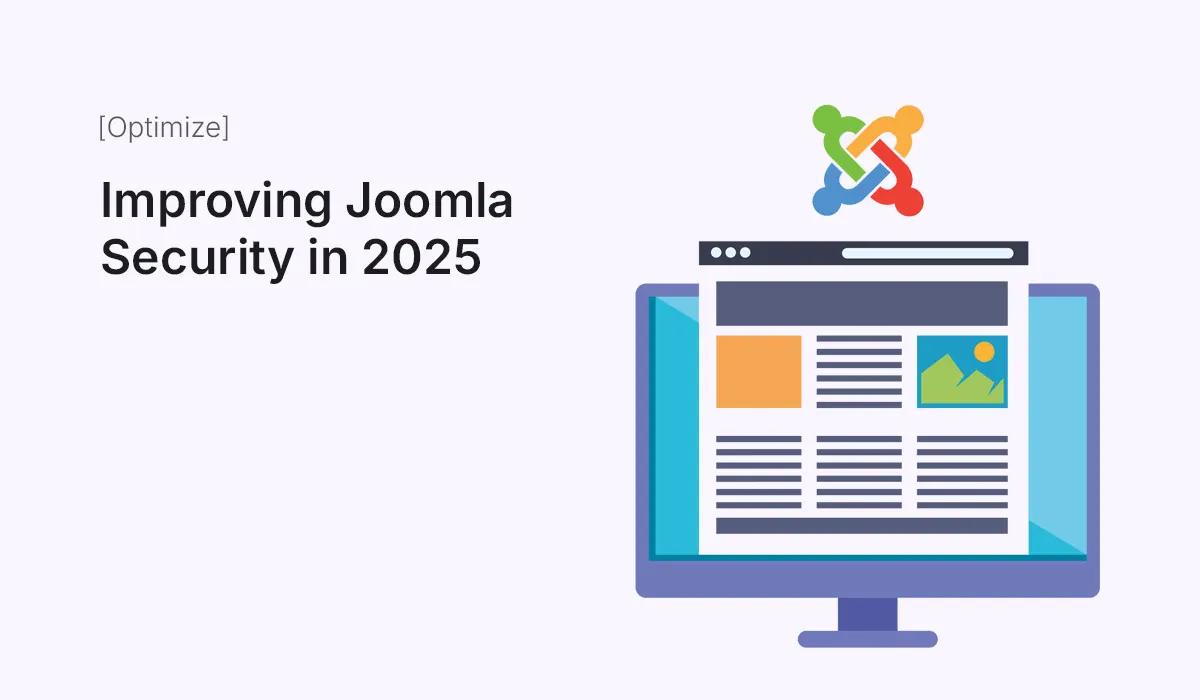As one of the most widely used CMS platforms, Joomla powers thousands of websites across industries. But with popularity comes risk—hackers and malicious bots often target Joomla sites with outdated security practices. In 2025, cybersecurity threats are more sophisticated than ever, making Joomla security a top priority for website owners.
The good news? Joomla comes with robust built-in security features, and with the right practices, you can safeguard your website from attacks. This guide will walk you through essential security measures for Joomla in 2025.
Why Joomla Security Matters More Than Ever
- Increased Cyberattacks: Reports show a rise in ransomware, phishing, and brute-force attacks in 2025.
- Data Protection Laws: Regulations like GDPR and India’s DPDP Act require stronger website compliance.
- Business Reputation: A hacked site damages trust and can cost you valuable customers.
- SEO Rankings: Google penalizes compromised websites with warnings and lower rankings.
Securing your Joomla website is not optional—it’s a necessity.
Step 1: Keep Joomla Updated
Joomla’s development team frequently releases security patches. Running outdated versions is the number one reason websites get hacked.
- Always update to the latest Joomla release.
- Apply security patches for extensions and templates.
- Enable Joomla’s built-in Update Notification plugin.
Step 2: Use Strong Admin Credentials
Weak usernames and passwords are easy targets.
- Avoid using “admin” as your username.
- Create a long, unique password with numbers, symbols, and uppercase letters.
- Enable two-factor authentication (2FA) in Joomla for an extra layer of security.
Step 3: Secure Joomla Extensions & Templates
Extensions and templates can be entry points for attackers.
- Download only from trusted developers.
- Keep all extensions up to date.
- Remove unused or outdated extensions.
- Regularly check extension changelogs for vulnerabilities.
Step 4: Configure File & Folder Permissions
Proper permissions prevent unauthorized file edits.
- Set folders to 755 and files to 644.
- Never use 777 permissions, as they allow full public access.
- Use Joomla’s FTP Layer or hosting file manager for adjustments.
Step 5: Enable HTTPS Everywhere
Security in 2025 demands encryption.
- Install an SSL certificate (most hosts provide free Let’s Encrypt SSL).
- Force HTTPS in Joomla’s Global Configuration.
- Redirect all HTTP traffic to HTTPS.
This ensures data (like login details and form submissions) is encrypted.
Step 6: Use Security Extensions
Several Joomla extensions provide additional protection. Popular ones in 2025 include:
- Admin Tools by Akeeba – Firewall, blacklist, and admin security.
- RSFirewall! – Malware scanner, brute-force protection, and monitoring.
- Securitycheck Pro – File integrity checks and vulnerability reports.
These tools add proactive defense layers against hackers.
Step 7: Protect Your Joomla Admin Panel
Hackers often target the admin login.
- Change the default /administrator login URL using a security extension.
- Limit admin access by IP if possible.
- Use CAPTCHA on login forms to block bots.
- Disable user registration if not required.
Step 8: Backup Regularly
Even the most secure websites can face issues. Regular backups ensure you can recover quickly.
- Use Akeeba Backup or your hosting provider’s backup system.
- Store backups on external servers (not just your hosting account).
- Automate daily or weekly backups depending on your site’s activity.
Step 9: Monitor Your Joomla Website
Monitoring helps detect threats before they escalate.
- Enable Joomla logs to track suspicious activity.
- Use security extensions for alerts.
- Integrate with services like Cloudflare for additional protection and real-time analytics.
Step 10: Harden Your Server & Hosting
Your Joomla site’s security depends heavily on your hosting environment.
- Choose a reputable Joomla-friendly host with firewalls and malware scanning.
- Keep PHP, MySQL, and Apache/Nginx updated.
- Disable unnecessary PHP functions like
exec()andshell_exec(). - Use Web Application Firewalls (WAF) for extra protection.
Advanced Joomla Security Practices in 2025
- Content Security Policy (CSP): Helps prevent cross-site scripting (XSS).
- HTTP Security Headers: Add
X-Frame-Options,Strict-Transport-Security, and others. - Multi-Factor Authentication (MFA): Go beyond 2FA if available.
- AI-powered security monitoring: Many new extensions now use AI to detect unusual patterns.
Common Joomla Security Mistakes to Avoid
- Ignoring updates.
- Using nulled/pirated templates or extensions.
- Weak admin passwords.
- No SSL certificate.
- Relying on hosting backups only.
Avoiding these mistakes alone can reduce your website’s vulnerability by over 70%.
Conclusion
In 2025, improving Joomla security means going beyond the basics. With evolving cyber threats, you need a layered defense strategy—updates, strong authentication, secured extensions, backups, and proactive monitoring. By following these best practices, you’ll not only protect your site but also boost trust, compliance, and long-term success.
Don’t wait for an attack—secure your Joomla website today.
Take control of your Joomla security in 2025—update, protect, and monitor your site today to stay one step ahead of hackers.