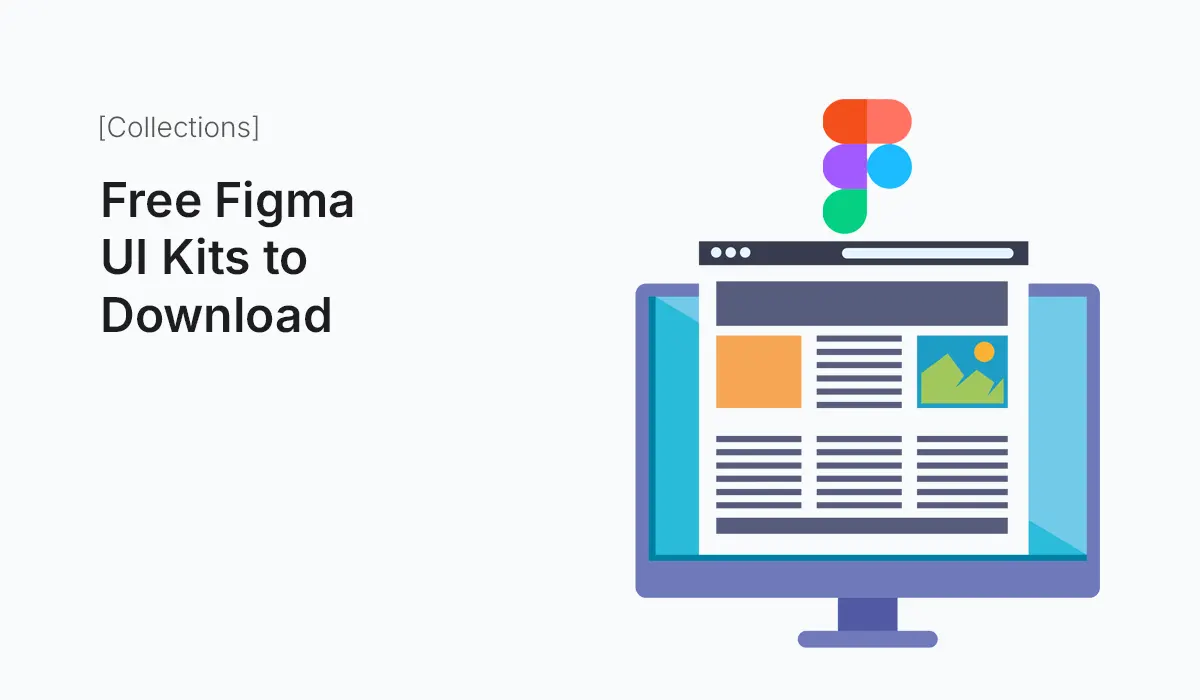Introduction
When you’re just starting out with UI/UX design, creating every button, card, or navigation bar from scratch can be overwhelming. That’s where UI kits come in. A UI kit is a collection of ready-made design components—such as buttons, icons, typography, input fields, and layouts—that you can reuse in your projects.
For beginners, free Figma UI kits are an incredible resource. They not only speed up your workflow but also serve as a learning tool. By examining how professional designers structure their components, you can better understand design systems, hierarchy, and consistency.
In this guide, we’ll cover:
- Tips for customizing and building your own kits.
- What UI kits are and why you need them.
- How to use UI kits effectively in Figma.
- A list of the best free Figma UI kits available to download today.
What is a UI Kit?
A UI kit (User Interface Kit) is essentially a toolbox for designers. Instead of reinventing the wheel, you get access to reusable UI components that follow design best practices.
Common Elements in a UI Kit
- Buttons and button states (default, hover, active)
- Typography and text styles
- Icons and illustrations
- Input fields (text boxes, dropdowns, toggles)
- Layout grids and responsive templates
- Color palettes and styles
Why Use Free Figma UI Kits?
- Save Time – Skip building repetitive elements from scratch.
- Learn Best Practices – Study how professionals organize layers, components, and styles.
- Consistency – Ensure design elements follow the same look and feel.
- Rapid Prototyping – Quickly mock up ideas without worrying about pixel-perfect details.
- Inspiration – Spark ideas by browsing premade components and layouts.
How to Use UI Kits in Figma
- Download the Kit – Most kits come as
.figfiles or Figma community projects. - Open in Figma – Upload or duplicate the file into your workspace.
- Organize Components – Use Figma’s Assets panel to access UI elements easily.
- Customize Styles – Adjust colors, typography, or layouts to match your brand.
- Create Variants – Extend kits by adding your own components or variations.
Best Free Figma UI Kits to Download
Material Design UI Kit
- Description: Based on Google’s Material Design system, this kit includes buttons, inputs, navigation bars, and grid systems.
- Best For: Mobile and web apps following Material Design guidelines.
- Where to Find: Figma Community
Ant Design System for Figma
- Description: A UI kit inspired by Ant Design, popular for enterprise dashboards.
- Best For: Data-heavy applications and admin panels.
- Features: Tables, charts, modals, and navigation menus.
Eva Design System
- Description: Open-source design system with UI components, typography, and color palettes.
- Best For: Both web and mobile apps.
- Highlights: Light and dark themes included.
iOS UI Kit
- Description: Apple’s official iOS kit with standard components like navigation bars, tab bars, and system icons.
- Best For: iOS mobile app prototypes.
- Where to Get: Figma Community (Apple resources).
Wireframe UI Kit
- Description: Simplified, low-fidelity UI kit for brainstorming and structure planning.
- Best For: Early design stages and wireframing.
- Features: Placeholder boxes, arrows, and basic layout blocks.
Dashboard UI Kit
- Description: Includes charts, graphs, tables, and widgets.
- Best For: Designing dashboards, analytics tools, and SaaS platforms.
- Tip: Combine with the Charts plugin for dynamic data.
E-commerce UI Kit
- Description: Templates for product cards, shopping carts, checkout flows, and user profiles.
- Best For: Online stores, marketplaces, or e-commerce prototypes.
Landing Page UI Kit
- Description: Ready-to-use landing page layouts with hero sections, CTAs, testimonials, and footers.
- Best For: Marketing websites and product launches.
Social Media UI Kit
- Description: Includes post layouts, profile pages, stories, and feed templates.
- Best For: Social app concepts or redesigns.
Minimal UI Kit
- Description: Clean, modern kit with minimal components and typography-focused designs.
- Best For: Beginners learning structure without overwhelming details.
Tips for Beginners Using UI Kits
- Start with One Kit – Don’t overload your workflow with multiple kits.
- Customize Gradually – Change colors and typography to match your project.
- Stay Consistent – Use the same kit across a project for uniformity.
- Learn the Structure – Study how components are nested and styled.
- Upgrade Later – Once comfortable, explore premium kits for more complex needs.
Bonus: Where to Find Free Figma UI Kits
- Figma Community – Official resource with thousands of free UI kits.
- GitHub – Many open-source UI kits are hosted by designers.
- Design Blogs & Marketplaces – Sites like UI8, Freebiesbug, and Dribbble often share free kits.
Common Mistakes to Avoid
- Copy-Paste Mentality – Use kits as a starting point, not a final design.
- Ignoring Branding – Always adapt UI kits to your project’s brand identity.
- Cluttered Assets – Organize components properly to avoid confusion.
- Dependency – Don’t rely solely on kits—develop your own design skills too.
Conclusion
Free Figma UI kits are a goldmine for beginners. They help you save time, learn design patterns, and quickly create prototypes without getting stuck in pixel perfection. Whether you’re designing a mobile app, an e-commerce store, or a landing page, there’s a UI kit out there to get you started.
By combining free kits with your own creativity, you’ll soon develop your unique design style while benefiting from the efficiency of pre-built components.
Speed up your workflow with Free Figma UI Kits to Download—explore, customize, and start designing professional interfaces today!