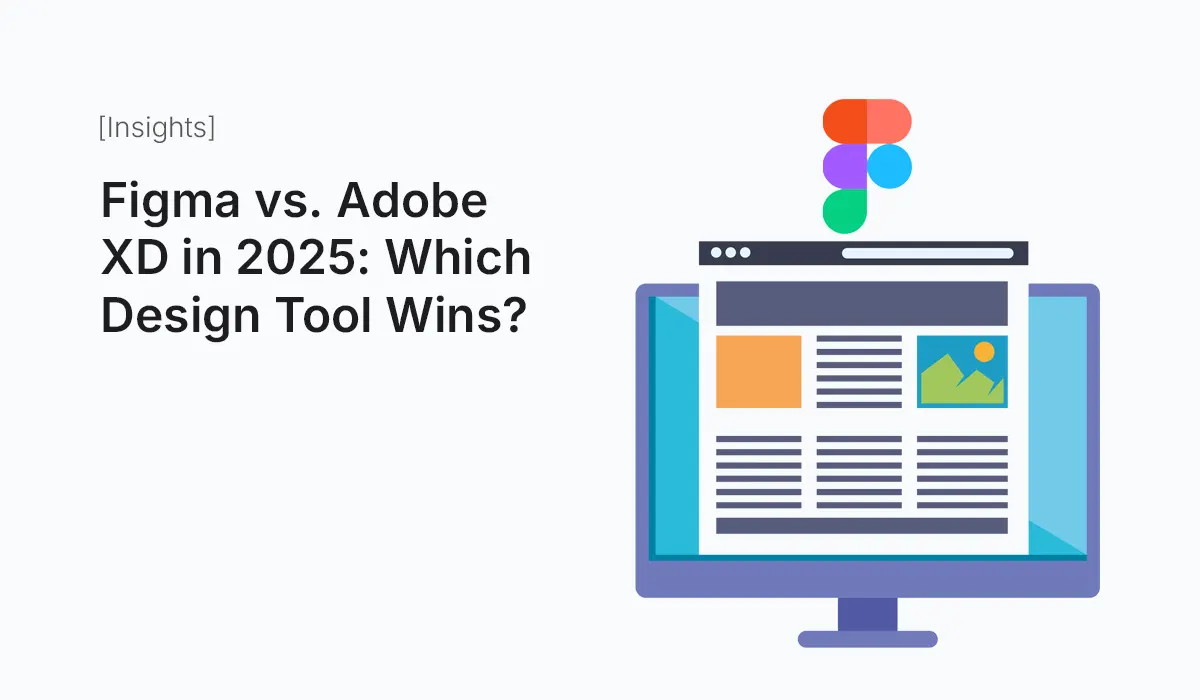Introduction
For years, Figma and Adobe XD have been the top choices for UI/UX designers. Both tools have shaped how teams collaborate, prototype, and ship digital products. But as we step into 2025, the design landscape has evolved. Figma continues to dominate in collaborative workflows, while Adobe XD has leaned into its Adobe Creative Cloud ecosystem.
So, if you’re asking: Figma vs. Adobe XD in 2025—Which is better for designers and teams? This detailed comparison will help you decide.
Overview of Figma in 2025
Figma has become the industry standard for collaborative design. Known for its cloud-first approach, it allows multiple designers to work in real-time, making it the “Google Docs for design.”
Key Highlights:
- Browser-based + desktop apps for all platforms.
- Advanced prototyping with Smart Animate.
- Built-in FigJam for brainstorming.
- Huge plugin ecosystem.
- Widely used for enterprise teams and freelancers alike.
Overview of Adobe XD in 2025
Adobe XD is Adobe’s UI/UX design tool, tightly integrated with Creative Cloud. While it started strong, its growth slowed as Figma surged in popularity. However, in 2025, XD still holds relevance, especially for teams deeply tied to Adobe products.
Key Highlights:
- Seamless integration with Photoshop, Illustrator, and After Effects.
- Offline-first desktop app.
- Solid prototyping with auto-animate.
- Part of the Creative Cloud subscription.
- Popular with Adobe-centric design teams.
Figma vs. Adobe XD: Feature Comparison
Collaboration
- Figma: Real-time collaboration is unmatched. Multiple people can edit the same file simultaneously.
- Adobe XD: Supports coediting, but not as smooth or widely adopted as Figma.
Winner: Figma
Performance & Accessibility
- Figma: Runs in the browser and desktop apps, making it platform-independent. Great for remote and cross-device work.
- Adobe XD: Runs faster as a native app, but limited to Windows and macOS.
Winner: Figma (better accessibility).
Prototyping
- Figma: Offers Smart Animate, interactive components, and seamless sharing.
- Adobe XD: Auto-Animate is powerful but slightly less flexible than Figma’s prototyping.
Winner: Figma
Plugins & Extensions
- Figma: Massive plugin library (charts, stock photos, accessibility tools).
- Adobe XD: Has plugins, but the ecosystem is smaller and less diverse.
Winner: Figma
Integration with Other Tools
- Figma: Integrates with Slack, Jira, Notion, and dev tools.
- Adobe XD: Works seamlessly with Photoshop, Illustrator, and After Effects.
Winner: Tie (depends on your workflow).
Learning Curve
- Figma: Beginner-friendly, especially for new designers and non-designers.
- Adobe XD: Familiar to those who already use Adobe apps but slightly less intuitive.
Winner: Figma
Pricing in 2025
- Figma: Offers a free plan; paid plans start from $12/month for professionals.
- Adobe XD: Comes bundled with Adobe Creative Cloud ($54.99/month for the full suite).
Winner: Figma (more cost-effective).
Pros and Cons
Figma Pros:
- Best-in-class collaboration.
- Cloud-based, accessible anywhere.
- Free plan available.
- Huge community templates and plugins.
Figma Cons:
- Heavily reliant on internet connectivity.
- Can lag with very large files.
Adobe XD Pros:
- Great for teams already using Adobe tools.
- Strong offline support.
- Auto-Animate for slick prototypes.
Adobe XD Cons:
- Smaller community and plugin ecosystem.
- Subscription cost is high if you only need XD.
- Collaboration features weaker than Figma.
Which One Should You Choose in 2025?
- Choose Figma if:
- You work in teams that require real-time collaboration.
- You want cross-platform flexibility.
- You prefer cost-effective, scalable pricing.
- Choose Adobe XD if:
- Your workflow relies heavily on Photoshop, Illustrator, or After Effects.
- You need strong offline design capabilities.
- You’re already subscribed to Creative Cloud.
Conclusion
In 2025, the Figma vs. Adobe XD debate leans heavily in Figma’s favor. Its unmatched collaboration, plugin ecosystem, and accessibility make it the go-to tool for most modern design teams. However, Adobe XD still has a niche audience within Creative Cloud users.
If you’re starting fresh or want maximum collaboration, Figma is the clear winner. But if your team already depends on Adobe’s ecosystem, XD might still be worth keeping in your toolkit.
Upgrade your design workflow—explore the strengths of Figma vs. Adobe XD in 2025 and choose the tool that empowers your creativity and collaboration.