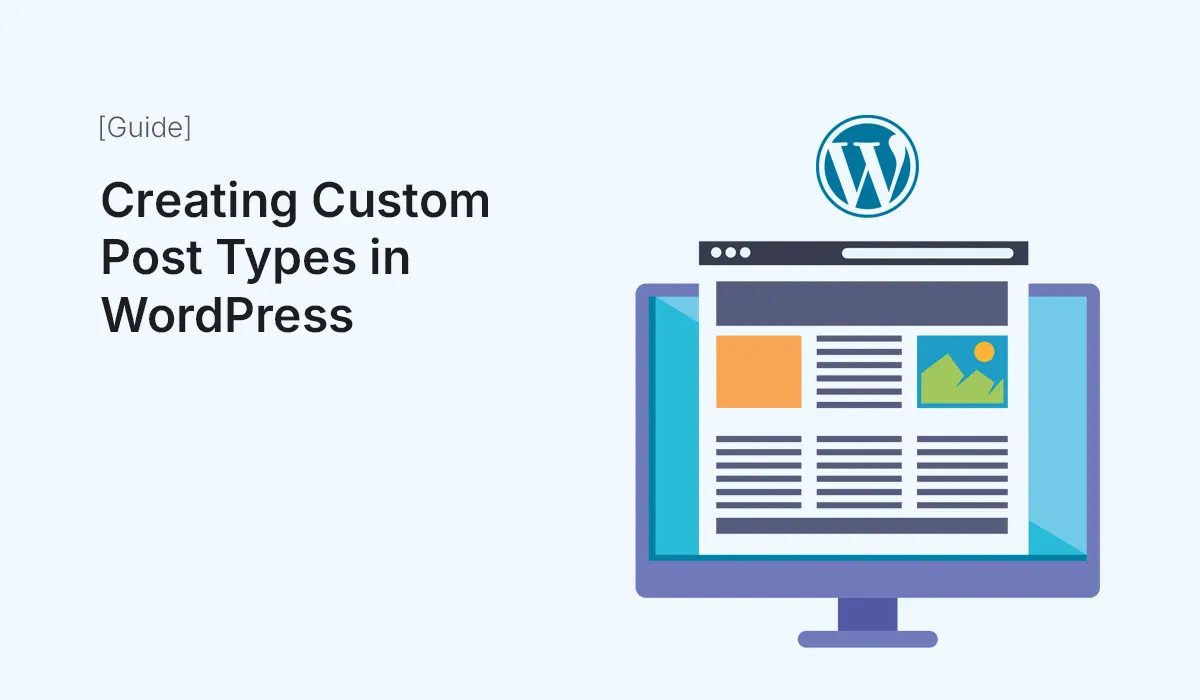WordPress is powerful not just because it’s easy to use, but also because it’s incredibly flexible. While the platform comes with built-in post types like posts and pages, sometimes you’ll need more. That’s where Custom Post Types (CPTs) come in.
In this guide, we’ll walk through everything you need to know about creating custom post types in WordPress — from understanding what they are, why they matter, and how to create them (with and without plugins).
What is a Custom Post Type?
A Custom Post Type (CPT) is essentially a new content type you can add to WordPress. By default, WordPress provides:
- Posts (for blog content)
- Pages (for static content like About or Contact)
- Attachments (media files)
- Revisions (saved versions of content)
- Navigation menus
But let’s say you run a movie review website. Posts and pages won’t be enough — you’ll want a content type specifically for “Movies.” With custom post types, you can create Movies as a new type of content, complete with custom fields like director, release date, rating, and more.
Why Use Custom Post Types?
- Organized Content
- Separate your content into meaningful categories like “Books,” “Events,” or “Recipes.”
- Better User Experience
- Visitors can navigate specific types of content easily instead of scrolling through all posts.
- Scalability
- Custom post types make it easier to manage large and growing websites.
- Custom Functionality
- Tailor your WordPress site to fit your unique project requirements.
- Professional Look
- Present your site as a well-structured, custom-built application instead of a generic blog.
Examples of Custom Post Types
- Portfolio – For designers, photographers, and freelancers.
- Testimonials – Showcase client reviews.
- Events – For conferences, meetups, or webinars.
- Recipes – Perfect for food bloggers.
- Products – For online stores (WooCommerce uses this).
- Movies/Books – For review websites.
Methods to Create Custom Post Types in WordPress
There are two main ways to create CPTs:
- Using a Plugin (beginner-friendly)
- Manual Coding (developer-friendly)
We’ll go through both.
Method 1: Creating Custom Post Types with a Plugin
If you’re not comfortable editing code, plugins are the easiest way.
Recommended Plugins
- Custom Post Type UI (CPT UI) – Most popular and beginner-friendly.
- Pods – Great for adding custom fields along with CPTs.
- Toolset – Advanced solution with UI and relationships.
Steps (Using CPT UI as Example):
- Install & Activate Plugin
- Go to Plugins > Add New
- Search for Custom Post Type UI
- Install and activate
- Create New Post Type
- Go to CPT UI > Add/Edit Post Types
- Enter:
- Post Type Slug: movies
- Plural Label: Movies
- Singular Label: Movie
- Adjust Settings
- Choose options like archive support, custom menu icon, and visibility.
- Save Post Type
- Once saved, you’ll see “Movies” in the WordPress dashboard menu.
- Add Custom Fields (optional)
- Use Advanced Custom Fields (ACF) plugin to add director, release date, etc.
That’s it — you’ve created a custom post type with no coding required.
Method 2: Creating Custom Post Types with Code
For developers who prefer control and performance, you can register a CPT manually.
Example Code Snippet
Add this code to your theme’s functions.php file or a custom plugin:
function create_movies_cpt() {
$labels = array(
'name' => __( 'Movies' ),
'singular_name' => __( 'Movie' ),
'menu_name' => __( 'Movies' ),
'all_items' => __( 'All Movies' ),
'add_new_item' => __( 'Add New Movie' ),
'edit_item' => __( 'Edit Movie' ),
'view_item' => __( 'View Movie' ),
);
$args = array(
'label' => __( 'Movies' ),
'labels' => $labels,
'public' => true,
'has_archive' => true,
'rewrite' => array( 'slug' => 'movies' ),
'supports' => array( 'title', 'editor', 'thumbnail', 'excerpt', 'comments' ),
'menu_icon' => 'dashicons-format-video',
);
register_post_type( 'movies', $args );
}
add_action( 'init', 'create_movies_cpt' );
How it Works
- register_post_type() – Registers your new content type.
- $labels – Sets the names for dashboard and admin menus.
- $args – Defines visibility, features supported, archive options, etc.
Adding Custom Fields
To enhance CPTs, you can use ACF or manually create custom meta boxes for fields like “Release Date” or “Rating.”
Customizing Custom Post Types
Once your CPT is created, you can:
- Create Custom Templates
- Example:
single-movies.phpandarchive-movies.phpin your theme folder.
- Example:
- Custom Taxonomies
- Add genres, categories, or tags specific to your CPT.
- Custom Post Type Archives
- Enable or disable archives depending on your needs.
- Custom REST API Endpoints
- Useful if you’re building a headless WordPress site.
Pros & Cons of Each Method
| Method | Pros | Cons |
|---|---|---|
| Plugin (CPT UI, Pods, etc.) | Easy, no coding required, fast setup | Plugin dependency, extra load |
| Manual Coding | Lightweight, complete control, no plugin dependency | Requires coding knowledge, mistakes can break site |
Best Practices for Using Custom Post Types
- Plan Before Creating – Decide what types of content you really need.
- Keep Naming Simple – Use lowercase, singular slugs (e.g., movie not movies).
- Use Child Themes/Custom Plugins – Avoid editing directly in parent theme.
- Pair with Custom Taxonomies – Helps organize content better.
- Keep Performance in Mind – Too many CPTs may slow down queries.
- Test Before Live – Always test CPTs on staging before deploying.
Conclusion
Creating custom post types in WordPress allows you to extend your site far beyond just posts and pages. Whether you use a plugin like CPT UI for simplicity or register post types manually with code for flexibility, CPTs give you the freedom to organize and present your content in a professional way.
From movies, recipes, portfolios, to events, the possibilities are endless. Mastering custom post types is a key step in building powerful, scalable, and custom WordPress websites.
Start creating custom post types in WordPress today and take full control of how your website organizes and displays content!