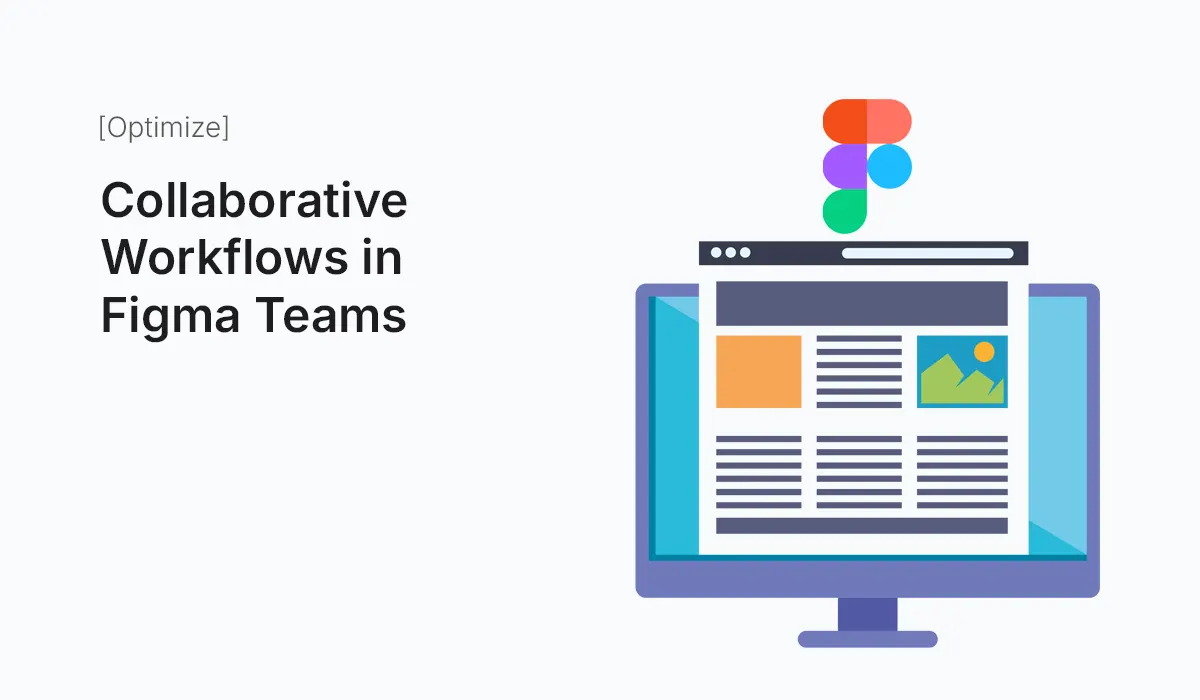Introduction
In the modern design landscape, collaboration is no longer optional—it’s essential. With distributed teams, remote work, and faster product cycles, designers, developers, and stakeholders must work together seamlessly. Figma Teams makes this possible by offering a centralized space where design, feedback, and iteration happen in real time.
In this guide, we’ll explore collaborative workflows in Figma Teams, how to set them up, and best practices for ensuring efficiency, creativity, and alignment across projects.
Why Collaboration Matters in Design
- Faster Iterations: Ideas move from concept to execution quickly.
- Transparency: Everyone can see updates and contribute.
- Reduced Miscommunication: Live collaboration reduces errors and misunderstandings.
- Stronger Products: Multiple perspectives lead to more thoughtful, user-centered designs.
Key Features of Figma Teams for Collaboration
Shared Workspaces
Figma Teams provides a centralized hub where all design files, prototypes, and systems are stored. This eliminates version control issues like “final_v2_revised.fig.”
Real-Time Editing
Multiple team members can work on the same file simultaneously, similar to Google Docs. This encourages brainstorming and rapid iteration.
Commenting and Feedback
Stakeholders can leave feedback directly on design elements. No need for long email chains or screenshots.
Version History
Design decisions are documented. You can roll back to previous versions anytime, which ensures experimentation without risk.
Permissions & Roles
- Admins: Manage billing and team settings.
- Editors: Create and modify designs.
- Viewers: Review and comment without editing.
Setting Up Collaborative Workflows in Figma Teams
Create a Figma Team
- Set up your team space.
- Organize projects by product, client, or feature.
Invite Team Members
- Assign roles based on responsibilities.
- Ensure developers have viewer access with inspect mode.
Use Project Organization
- Group related files together.
- Name files consistently (e.g.,
App_Onboarding_UI).
Leverage Shared Libraries
- Centralize colors, text styles, and components.
- Ensure design consistency across all projects.
Set Up Prototyping Flows
- Link screens to demonstrate user journeys.
- Share interactive prototypes for testing and approval.
Best Practices for Collaborative Workflows
- Define Roles Early
Make it clear who owns which part of the project—UI design, research, prototyping, or handoff. - Use Comments Wisely
- Keep comments actionable.
- Resolve them once addressed to maintain clarity.
- Schedule Design Reviews
Regular check-ins prevent major misalignments later. - Integrate with Other Tools
Figma integrates with Slack, Jira, and Notion for smoother workflows. - Document Design Systems
Shared design libraries should be well-documented for easy adoption.
Benefits of Collaborative Workflows in Figma Teams
- Efficiency: Less time wasted on file management.
- Clarity: Everyone works from a single source of truth.
- Scalability: As teams grow, workflows remain organized.
- Cross-Discipline Collaboration: Developers, marketers, and PMs all contribute without friction.
Common Challenges (and Solutions)
- Overlapping Edits
- Use Figma’s “sections” to divide work areas.
- Feedback Overload
- Prioritize feedback during structured review sessions.
- File Clutter
- Archive old projects and maintain clear naming conventions.
- Inconsistent Designs
- Rely on team libraries and enforce brand guidelines.
Conclusion
Collaborative workflows in Figma Teams empower designers, developers, and stakeholders to work together in real time. With shared workspaces, live editing, and strong version control, teams can create products faster and more efficiently. By following best practices—like role clarity, feedback management, and shared libraries—you can maximize collaboration while keeping projects organized.
Boost your team’s creativity and productivity—start building Collaborative Workflows in Figma Teams today and design smarter, together.