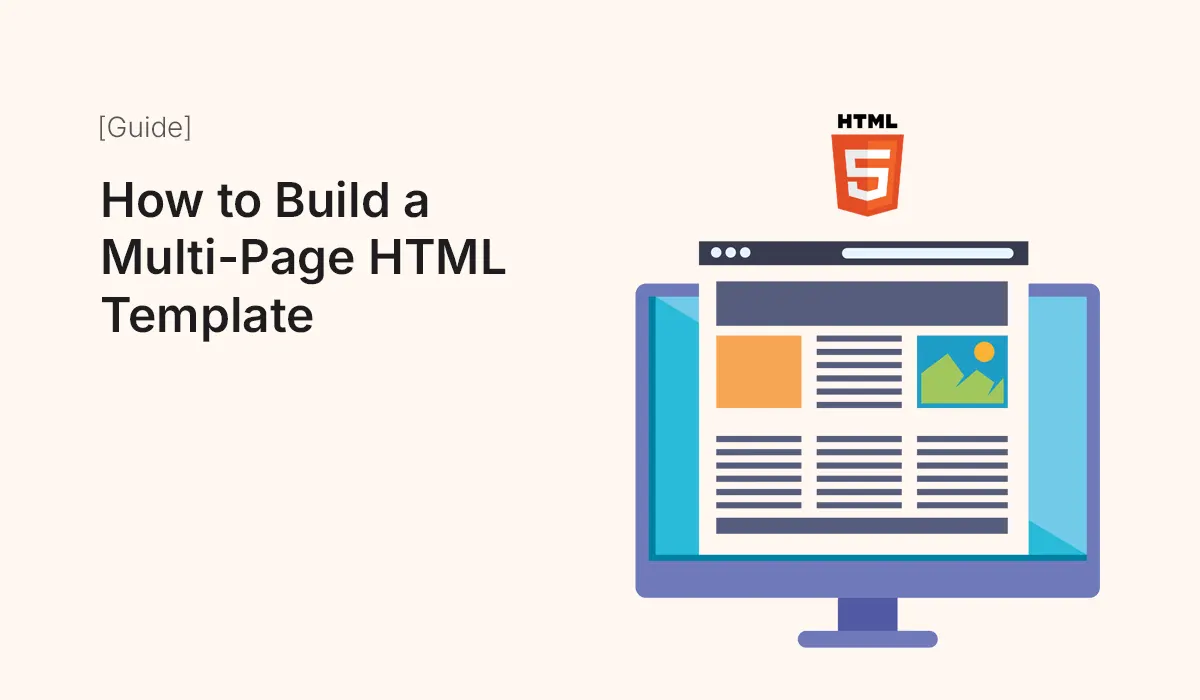Introduction
While one-page websites are simple and trendy, many projects require multi-page HTML templates. Multi-page designs are ideal for businesses, portfolios, blogs, and eCommerce stores, where structured navigation and detailed content are essential.
This step-by-step guide will show you how to build a multi-page HTML template from scratch. We’ll cover planning, layout structure, navigation, linking pages, and optimization tips to make your template scalable and professional.
Why Choose Multi-Page HTML Templates?
- Organized Content – Separate pages for services, products, about, and contact.
- Better SEO Opportunities – Each page can be optimized with unique keywords.
- Improved User Experience – Easy navigation for different types of content.
- Scalability – You can add more pages as the website grows.
- Professional Look – Multi-page sites are common for companies and organizations.
Step 1: Plan Your Website Structure
Before coding, outline the pages you need. Common examples include:
- Home
- About Us
- Services / Products
- Blog / Portfolio
- Contact
Sketch a simple site map to visualize navigation flow.
Step 2: Create the Base HTML Template
Start with a base layout you can reuse across all pages.
<!DOCTYPE html>
<html lang="en">
<head>
<meta charset="UTF-8">
<meta name="viewport" content="width=device-width, initial-scale=1.0">
<title>My Multi-Page Template</title>
<link rel="stylesheet" href="style.css">
</head>
<body>
<header>
<nav>
<ul>
<li><a href="index.html">Home</a></li>
<li><a href="about.html">About</a></li>
<li><a href="services.html">Services</a></li>
<li><a href="contact.html">Contact</a></li>
</ul>
</nav>
</header>
<main>
<!-- Page-specific content will go here -->
</main>
<footer>
<p>© 2025 My Website</p>
</footer>
</body>
</html>Step 3: Build the Homepage (index.html)
- Add a hero section with a headline and call-to-action.
- Showcase main services or features.
- Add testimonials or recent projects.
- Keep it concise and engaging.
Step 4: Create Additional Pages
About Page (about.html)
- Introduction and company background.
- Mission, vision, and values.
- Team profiles or company story.
Services Page (services.html)
- List of services/products with descriptions.
- Pricing tables if applicable.
- Case studies or examples.
Contact Page (contact.html)
- Contact form.
- Address, phone, and email.
- Embedded Google Map (optional).
Step 5: Reuse CSS Across All Pages
Link all pages to the same style.css file for consistent design. Example:
body {
font-family: Arial, sans-serif;
margin: 0;
padding: 0;
}
header {
background: #333;
color: #fff;
padding: 15px;
}
header ul {
list-style: none;
display: flex;
gap: 20px;
}
header a {
color: #fff;
text-decoration: none;
}
Step 6: Add Navigation Between Pages
Make sure all navigation links work correctly:
<li><a href="index.html">Home</a></li>
<li><a href="about.html">About</a></li>
<li><a href="services.html">Services</a></li>
<li><a href="contact.html">Contact</a></li>
Check each page’s links to ensure smooth browsing.
Step 7: Optimize for Responsiveness
- Add a viewport meta tag for scaling.
- Use media queries to adjust layouts for smaller screens.
@media (max-width: 768px) {
header ul {
flex-direction: column;
gap: 10px;
}
}Step 8: Enhance with Extras
- SEO Optimization – Add meta titles and descriptions per page.
- Performance – Compress images and minify CSS/JS.
- Accessibility – Use alt tags and semantic HTML elements.
- Analytics – Insert Google Analytics to track visitors.
Common Mistakes to Avoid
- Inconsistent design across pages.
- Broken links in navigation.
- Overloading pages with unnecessary content.
- Ignoring mobile responsiveness.
- Forgetting SEO metadata for individual pages.
Conclusion
Building a multi-page HTML template is an excellent way to create structured, professional websites. By planning your layout, reusing base templates, ensuring consistent styling, and optimizing for performance, you can build websites that scale with your project’s needs.
Start building your multi-page HTML template today and create professional, responsive websites with ease!