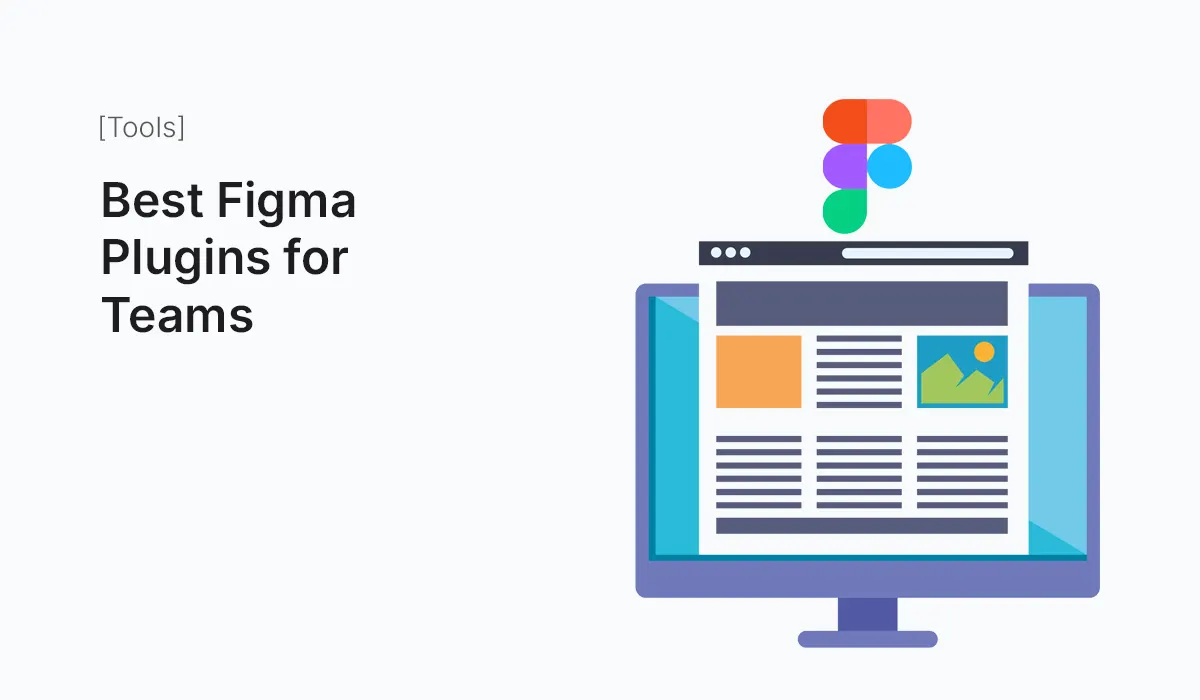Introduction
Figma has quickly become the go-to design tool for modern teams, especially in 2025 where remote collaboration is standard. While Figma itself is powerful, plugins make it even more effective by automating repetitive tasks, improving consistency, and boosting productivity. For teams, the right set of plugins can streamline workflows, reduce errors, and encourage collaboration.
In this guide, we’ll explore the best Figma plugins for teams that enhance collaboration, maintain design consistency, and speed up the design process.
Why Teams Need Figma Plugins
Plugins are more than just convenience—they’re collaboration boosters. Here’s why they matter for teams:
- Consistency: Ensure all designers follow the same design rules.
- Efficiency: Automate tedious tasks, freeing time for creative work.
- Collaboration: Bridge the gap between designers, developers, and content creators.
- Scalability: Manage large projects and design systems without chaos.
Best Figma Plugins for Teams in 2025
Design Lint
- Purpose: Find and fix inconsistencies in your design.
- Why Teams Love It: Ensures designs follow the same spacing, colors, and styles across projects. Perfect for large teams managing a design system.
Content Reel
- Purpose: Add real text, images, and icons into your mockups.
- Why Teams Love It: Instead of lorem ipsum, teams can use consistent placeholder data that matches real-world content.
Autoflow
- Purpose: Create quick flow diagrams by connecting objects.
- Why Teams Love It: Helps teams map out user journeys or wireframes without switching to another tool.
Figmotion
- Purpose: Add animations directly inside Figma.
- Why Teams Love It: Developers and stakeholders can see motion design concepts without needing After Effects or external tools.
Zeplin (Integration)
- Purpose: Sync Figma designs with Zeplin for developer handoff.
- Why Teams Love It: Developers get clean specifications, reducing back-and-forth communication.
Stark
- Purpose: Accessibility checker for color contrast and inclusivity.
- Why Teams Love It: Teams can ensure their product meets accessibility standards, which is critical for global audiences.
Blush
- Purpose: Generate illustrations directly in Figma.
- Why Teams Love It: Keeps branding consistent across design projects with customizable illustration libraries.
Similayer
- Purpose: Select and manage similar layers in bulk.
- Why Teams Love It: Saves massive time when editing multiple elements in large projects.
FigJam Plugins (e.g., Voting, Stickies, Timer)
- Purpose: Enhance team brainstorming sessions.
- Why Teams Love It: Encourages collaboration during workshops, retrospectives, or design sprints.
Iconify
- Purpose: Access thousands of free icons.
- Why Teams Love It: Teams don’t waste time importing icons—everyone uses the same sets for consistency.
Best Practices for Teams Using Plugins
- Create a Shared Plugin List
Maintain a list of approved plugins for the whole team. - Limit Plugin Overload
Too many plugins can slow down workflows—choose wisely. - Train the Team
Ensure everyone knows how to use the plugins effectively. - Update Regularly
Check for updates and new features to stay efficient.
Conclusion
The best Figma plugins for teams help strike the right balance between speed, collaboration, and consistency. By integrating tools like Design Lint, Content Reel, Stark, and FigJam plugins, your team can stay aligned, work faster, and produce high-quality, accessible designs.
Supercharge your workflow—start using the Best Figma Plugins for Teams today and make collaboration effortless.