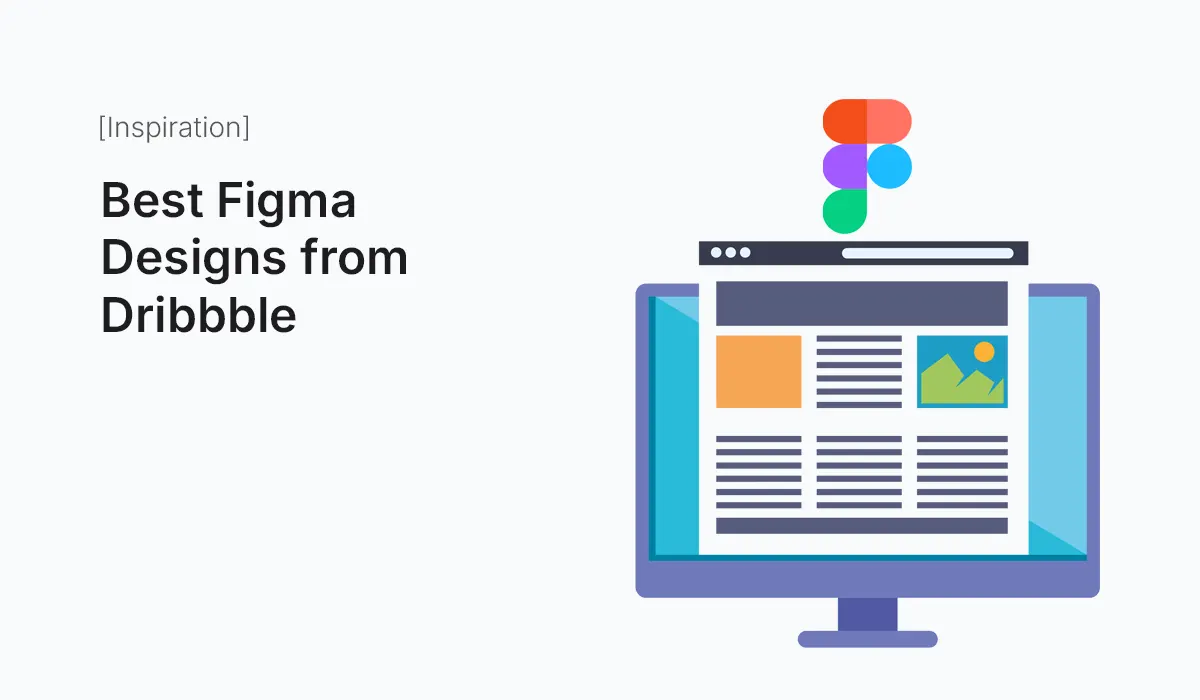Introduction
Dribbble has long been a playground for creative designers to showcase their work, inspire others, and connect with clients. In 2025, it’s still one of the best places to explore cutting-edge UI/UX trends. Among the thousands of posts, one trend stands out clearly—Figma dominates as the design tool of choice.
Designers across the globe use Figma not only because of its collaboration features but also for the clean, professional, and scalable results it delivers. Dribbble has become a showcase of stunning Figma designs, from sleek mobile apps and creative websites to futuristic dashboards and experimental concepts.
In this article, we’ll highlight the best Figma designs from Dribbble, analyze why they stand out, and explore what beginners and professionals alike can learn from them.
Why Dribbble + Figma is the Perfect Combo
- Showcasing Work in Real-Time – Figma allows fast prototyping and iteration, which makes it easier for designers to share polished shots on Dribbble.
- Collaboration – Teams can collaborate in Figma and publish their work on Dribbble for visibility.
- Inspiration Hub – Designers on Dribbble often share Figma files, giving the community free resources to study and adapt.
- Trendsetting – The designs on Dribbble often set the tone for UI/UX trends across industries.
Website & Landing Page Designs
Dribbble is filled with marketing website concepts created in Figma. These designs often experiment with bold typography, creative layouts, and trendy color palettes.
- Example Inspiration:
- SaaS landing pages with gradient-heavy hero sections.
- Portfolio websites with minimalist structures.
- E-commerce homepages with focus on large product visuals.
Why It Works: Websites created in Figma are easily scalable, responsive, and exportable for developers.
Dashboard & SaaS Designs
Dashboards are a Dribbble favorite—and for good reason. With Figma’s component system and variants, dashboards can be built modularly and consistently.
- Example Inspiration:
- Crypto trading dashboards with real-time charts.
- Project management tools with task boards.
- Analytics platforms with customizable widgets.
Why It Works: These designs showcase how Figma excels at managing complex UI structures.
E-commerce UI Designs
E-commerce designs on Dribbble often include product pages, checkout flows, and shopping carts, and many of them are created in Figma.
- Example Inspiration:
- Product detail pages with zoom-in features.
- Fashion store UIs with aesthetic image grids.
- Minimal checkout flows with mobile optimization.
Why It Works: Figma makes it easy to create component-based systems for repeating elements like product cards.
Experimental & Creative Concepts
Not every Dribbble post is client work—many designers use Figma for creative experiments.
- Example Inspiration:
- Futuristic AR interfaces.
- 3D-inspired UI layouts.
- Neon, cyberpunk-themed web apps.
Why It Works: These push design boundaries and inspire trends for the future.
UI Kits & Templates
Many Dribbble designers share free or premium UI kits built in Figma.
- Example Inspiration:
- Mobile UI kits with hundreds of pre-made components.
- Dashboard kits for SaaS startups.
- Website kits with responsive grids and typography systems.
Why It Works: Kits save beginners time and give professionals a head start on projects.
Branding & Style Guides
Figma isn’t just for UI—it’s also a hub for brand identity systems. On Dribbble, you’ll find Figma-based brand guidelines, logo explorations, and typography systems.
- Example Inspiration:
- Brand color palettes with accessibility checks.
- Logo lockups with scalable vector designs.
- Typography systems tested across devices.
Why It Works: Figma’s styles and components keep branding consistent across projects.
Lessons Designers Can Learn from Dribbble’s Figma Designs
- Consistency Matters – Reusable components create scalable systems.
- Minimalism Wins – Many top designs focus on clarity and whitespace.
- Micro-Interactions Elevate UX – Even subtle animations can improve usability.
- Typography is King – Bold, clean typography dominates Dribbble in 2025.
- Mobile-First Thinking – With mobile dominating traffic, designs are increasingly responsive.
Where to Find the Best Figma Designs on Dribbble
- Search Filters: Use Dribbble’s search with “Figma” + category (e.g., “Figma dashboard”).
- Designers to Follow: Many top Figma designers tag their work for easy discovery.
- Dribbble Teams: Agencies and product companies often publish Figma-based design systems.
- Freebies Section: Many Figma UI kits are shared for free on Dribbble.
Tips for Beginners Who Want to Create Dribbble-Worthy Figma Designs
- Study UI Kits – Start with free Figma kits and analyze how components are built.
- Experiment with Trends – Try gradients, neumorphism, or minimalism, but always prioritize usability.
- Focus on Presentation – A polished Dribbble shot with good framing and mockups grabs attention.
- Engage with the Community – Share feedback, ask questions, and learn from experienced designers.
- Be Consistent – Regular posting builds visibility and attracts opportunities.
Common Mistakes to Avoid
- Overdecorating with unnecessary effects.
- Ignoring accessibility in favor of visuals.
- Using unlicensed images/icons without checking usage rights.
- Copying designs without adding personal creativity.
Conclusion
Dribbble continues to be an endless source of inspiration for designers, and in 2025, Figma is the common thread uniting the best UI/UX creations. From sleek mobile apps and SaaS dashboards to bold landing pages and experimental concepts, the designs coming out of Figma demonstrate creativity, usability, and innovation.
For beginners, browsing Dribbble isn’t just about admiring—it’s about learning. By downloading shared Figma files, studying layouts, and experimenting with trends, you can quickly sharpen your design skills and produce portfolio-ready work.
Get inspired by the Best Figma Designs from Dribbble—explore, learn, and start building your own portfolio-worthy designs today!