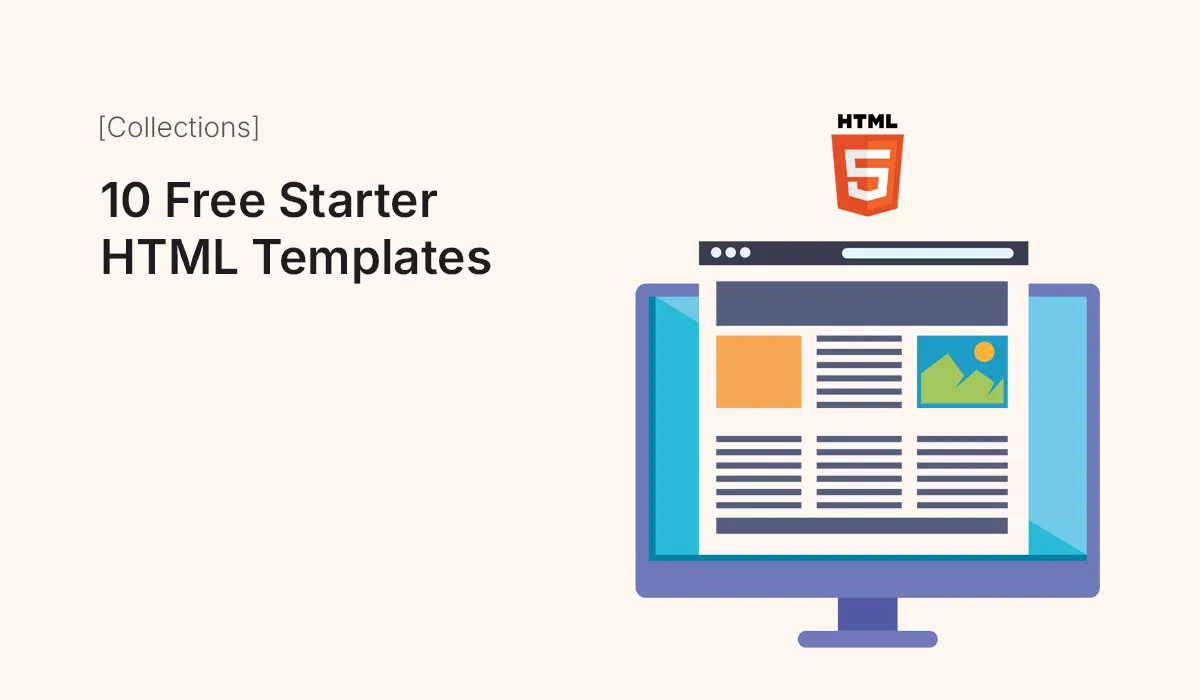Introduction
If you’re new to web development, starting a project from scratch can feel overwhelming. That’s where starter HTML templates come in. These pre-built templates provide the basic structure, design, and layout so you can focus on customizing and learning instead of writing boilerplate code.
In this article, we’ll share a collection of 10 free starter HTML templates you can use for personal projects, portfolios, blogs, or business websites. Each template is beginner-friendly, responsive, and customizable.
Why Use Starter HTML Templates?
- Saves time – Skip writing repetitive boilerplate code.
- Beginner-friendly – Easy to understand and modify.
- Responsive layouts – Ready for mobile, tablet, and desktop.
- Learning tool – Great way to study and practice HTML/CSS structure.
- Free resources – Build professional websites without cost.
10 Free Starter HTML Templates
HTML5 UP – Minimal & Modern Templates
- Collection of beautifully designed free templates.
- Responsive and mobile-friendly.
- Simple to customize.
Start Bootstrap – Bootstrap-Based Templates
- Built on the Bootstrap framework.
- Includes templates for portfolios, landing pages, and blogs.
- Ideal for beginners learning responsive design.
Templated – Creative Designs
- Over 800 free templates.
- Wide variety of themes (business, personal, creative).
- Lightweight and easy to edit.
BootstrapMade – Professional Templates
- Free and premium templates.
- Designed for agencies, startups, and business websites.
- Bootstrap-powered and responsive.
Colorlib – Modern HTML Templates
- Free HTML5 and CSS3 templates.
- Clean, modern, and SEO-friendly.
- Suitable for blogs, portfolios, and landing pages.
W3Layouts – Variety of Templates
- Thousands of free and premium templates.
- Categories include business, blog, portfolio, and ecommerce.
- Easy to filter and choose templates by industry.
Free CSS Templates
- Large collection of HTML and CSS templates.
- Simple download and use.
- Good choice for beginners practicing with HTML structure.
UIdeck – Landing Page Templates
- Focus on startups and landing pages.
- Includes Bootstrap-based designs.
- Clean, modern layouts for quick launches.
One Page Love – Single Page Templates
- Specializes in one-page HTML templates.
- Perfect for portfolios, personal branding, and simple websites.
- Great for mobile-first design.
Creative Tim (Free Section)
- Free UI kits and templates.
- Built with Bootstrap, Vue, React, and Angular.
- Professional design quality for free projects.
How to Use These Templates
- Download the template ZIP file.
- Extract the folder and locate
index.html. - Open in a browser to preview.
- Edit using a code editor (VS Code, Sublime, Notepad++).
- Customize content, images, and styles in
style.css. - Upload to hosting (Netlify, GitHub Pages, or your server).
Tips for Customizing Starter HTML Templates
- Replace stock images with your own visuals.
- Update text and headings with your brand voice.
- Modify colors and fonts in CSS for a unique look.
- Remove unnecessary scripts or styles to improve performance.
- Add SEO basics (title tags, meta descriptions, alt attributes).
Common Mistakes Beginners Make
- Leaving demo content unchanged (hurts professionalism).
- Ignoring mobile responsiveness.
- Forgetting to optimize images before uploading.
- Not adding personal branding (colors, logo, fonts).
Conclusion
Starter HTML templates are an excellent way for beginners to kickstart website projects without getting stuck in the basics. They save time, provide professional layouts, and allow you to focus on learning customization and design.
Pick one of the 10 free starter HTML templates above, download it, and start experimenting today—you’ll be surprised how quickly you can build your first website.
Download one of these free starter HTML templates today and start building your first professional website in minutes!