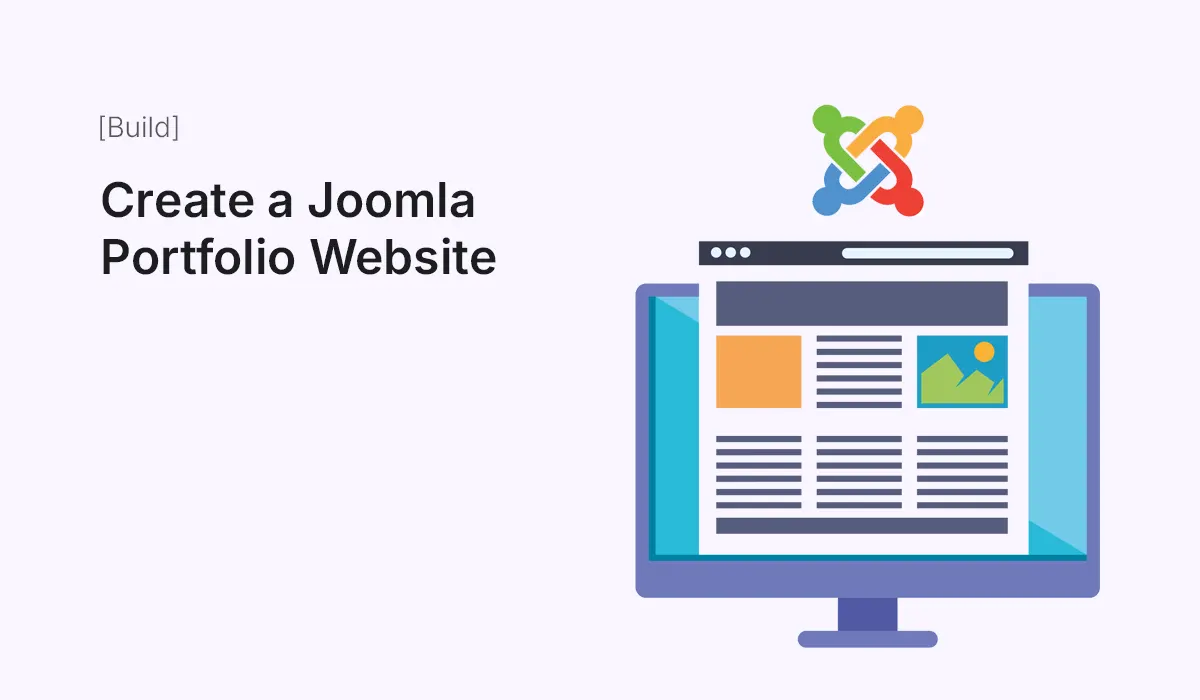A portfolio website is an essential tool for freelancers, creatives, agencies, and professionals to showcase their work, highlight skills, and attract clients. Joomla, with its flexibility, robust content management, and customizable templates, is an excellent platform to build a professional portfolio website. This guide will take you step by step through creating a Joomla portfolio website from scratch, including setup, design, and functionality tips.
Why Build a Portfolio Website with Joomla?
Before diving into the setup, it’s important to understand why Joomla is a good choice for portfolio websites:
- Flexible Content Management: Organize projects, images, and case studies with ease.
- Responsive Design: Templates adapt seamlessly to mobile and desktop devices.
- Customizable Templates: Tailor colors, fonts, and layouts to match your brand.
- Extensions for Added Functionality: Add galleries, sliders, and contact forms effortlessly.
- SEO-Friendly: Optimize pages for search engines to attract potential clients.
Using Joomla gives you full control over design and functionality without relying on rigid website builders.
Step 1: Install Joomla
To start building your portfolio, you first need a working Joomla installation:
- Download Joomla: Visit Joomla.org and download the latest version.
- Upload to Server: Use cPanel or FTP to upload Joomla files.
- Create a Database: Set up a MySQL database and user.
- Run Web Installer: Open your domain in a browser and follow installation steps.
- Configure Admin Account: Set username, password, and site name.
Once installed, your Joomla site is ready for portfolio customization.
Step 2: Choose a Portfolio-Friendly Template
Selecting the right template is crucial for a visually appealing portfolio:
- Responsive Layout: Ensure it works across all devices.
- Portfolio Module Support: Look for templates with built-in gallery or portfolio sections.
- Customization Options: Easy color, font, and layout adjustments.
- Professional Look: Clean, minimalistic design focuses on your work.
Some popular free or premium Joomla templates for portfolios include Helix Ultimate, JD Boston, and JSN Pixel.
Step 3: Create Categories for Your Portfolio
Organizing your projects into categories helps visitors navigate efficiently:
- Go to Content → Categories → New.
- Create categories like Web Design, Graphic Design, Photography, or Projects.
- Add descriptive titles and optional meta descriptions for SEO.
Categorizing your work improves user experience and makes your portfolio appear organized.
Step 4: Add Portfolio Items as Articles
In Joomla, each portfolio item can be added as an article:
- Navigate to Content → Articles → New Article.
- Add Title and Description for the project.
- Assign it to the appropriate Portfolio Category.
- Include Images, Videos, or Slideshows using the Media Manager.
- Optionally, add Metadata such as meta description and keywords.
- Save the article and repeat for all portfolio projects.
This allows each portfolio item to be searchable, shareable, and optimized for SEO.
Step 5: Set Up a Portfolio Menu Page
Create a dedicated portfolio page for easy navigation:
- Go to Menus → Main Menu → New.
- Choose Menu Item Type → Category Blog.
- Select your Portfolio Category.
- Customize layout options like the number of columns, leading items, and intro articles.
Your portfolio page will now display all projects dynamically and attractively.
Step 6: Enhance with Joomla Extensions
Extensions can elevate your portfolio website:
- Gallery Extensions: Create interactive image galleries with extensions like Simple Image Gallery or Phoca Gallery.
- Slider Extensions: Highlight featured projects on the homepage with SP Smart Slider or Unite Slider.
- Contact Forms: Use RSForm or BreezingForms to allow clients to reach you directly.
- Social Sharing: Add buttons to share your projects on social media.
- SEO Tools: Extensions like sh404SEF or EFSEO help optimize portfolio pages.
These tools enhance functionality without needing custom coding.
Step 7: Customize Design and Branding
Make your portfolio stand out by customizing your template:
- Logo and Favicon: Upload your brand logo and favicon for a professional touch.
- Colors and Typography: Match your personal or business brand identity.
- Module Positions: Place sliders, contact info, or testimonials strategically.
- White Space & Layout: Keep designs minimal to focus attention on your work.
Good design ensures your portfolio is visually appealing and professional.
Step 8: Optimize for SEO and Performance
A successful portfolio should be discoverable and fast:
- SEO-Friendly URLs: Enable Search Engine Friendly URLs in Global Configuration.
- Image Optimization: Compress images for faster loading.
- Meta Tags: Add meta descriptions and keywords for each project.
- Responsive Testing: Ensure mobile compatibility for all portfolio pages.
- Caching & Minification: Use Joomla’s caching options or extensions for speed.
Optimized portfolios rank higher and provide better user experiences.
Step 9: Add Testimonials and Client Reviews
Testimonials build credibility:
- Create a Testimonials Section using Joomla modules or extensions.
- Display client names, roles, and feedback.
- Include images or company logos for authenticity.
Positive feedback encourages potential clients to trust your work.
Step 10: Launch and Promote Your Portfolio
Before going live, ensure everything is polished:
- Test all pages, images, and links.
- Submit your sitemap to Google Search Console.
- Share your portfolio on social media and professional networks.
- Consider running campaigns or email newsletters to attract potential clients.
Promotion ensures your portfolio reaches the right audience.
Conclusion
Building a Joomla portfolio website is straightforward yet powerful. By selecting the right template, organizing projects into categories, adding articles for each portfolio item, and enhancing with extensions, you can create a visually appealing, functional, and SEO-friendly portfolio. Whether you are a freelancer, designer, or agency, Joomla provides the tools and flexibility to showcase your work professionally and attract clients effectively.
Start building your Joomla portfolio today and highlight your work to the world with confidence.
Showcase your work professionally! Follow this Joomla portfolio website guide to build a stunning, SEO-friendly, and responsive portfolio that impresses potential clients.