Creative Mobile App Designs in Figma

Introduction Mobile apps are everywhere—from social media and e-commerce to fitness and finance. But in today’s competitive digital space, users expect more than just functionality; they demand beautiful, intuitive, and creative designs. This is where Figma shines. As one of the most powerful design tools in 2025, Figma enables designers to create stunning mobile app interfaces with ease, collaboration, and flexibility. In this guide, we’ll explore the world of creative mobile app designs in Figma, key features, design principles, and examples that inspire. Why Use Figma for Mobile App Design? Key Elements of Creative Mobile App Designs Examples of Creative Mobile App Designs in Figma E-commerce App UI Fitness & Health App Social Networking App Finance App UI Travel & Booking App Figma Features That Enhance Mobile Creativity Tips for Designing Creative Mobile Apps in Figma Conclusion With Figma, designers can create creative mobile app designs that are visually stunning, functional, and user-friendly. From e-commerce to fitness and finance, the tool provides everything needed—collaboration, prototyping, and community resources—to bring your app ideas to life. Bring your ideas to reality—start building Creative Mobile App Designs in Figma today and deliver engaging experiences your users will love.
Shopify Stores That Made It Big in 2025

Introduction In 2025, Shopify continues to power some of the fastest-growing direct-to-consumer (DTC) brands, legacy brands going digital, and niche stores turning into major players. What’s remarkable is how many used smart strategies — from community building to AI, flash drops to sustainable branding — to scale. In this post, I’ll highlight a few Shopify stores that “made it big” recently, how they grew, what sets them apart, and what you can learn from them. What “Made It Big” Means Before diving into examples, what counts as “making it big”? Examples of Shopify Stores That Scaled Big in 2025 Here are several brands that stand out in 2025 for their scale, growth, and use of Shopify to enable that growth. Gymshark Allbirds Kylie Cosmetics Huel Steve Madden Red Bull What These Stores Have in Common From these examples, there are clear patterns in what enables scaling: What You Can Learn & Apply If you’re building your store or scaling one, here are some actionable lessons inspired by these “big” stores: Conclusion 2025 has shown that scaling with Shopify is more possible than ever. The brands above aren’t just “big” because they had big starts—they adapted, innovated, and stayed close to customer expectations. They leaned on Shopify’s strengths (speed, scalability, global reach) and added human, emotional, or ethical elements that customers respond to. If you’re building your Shopify store now, let these examples be your roadmap—not to copy, but to inspire. With the right niche, message, UX, and strategy, there’s plenty of room to make it big. Ready to join the list of Shopify stores that made it big in 2025? Start building and scaling your own success story today!
Impressive NGO Websites Built on Joomla
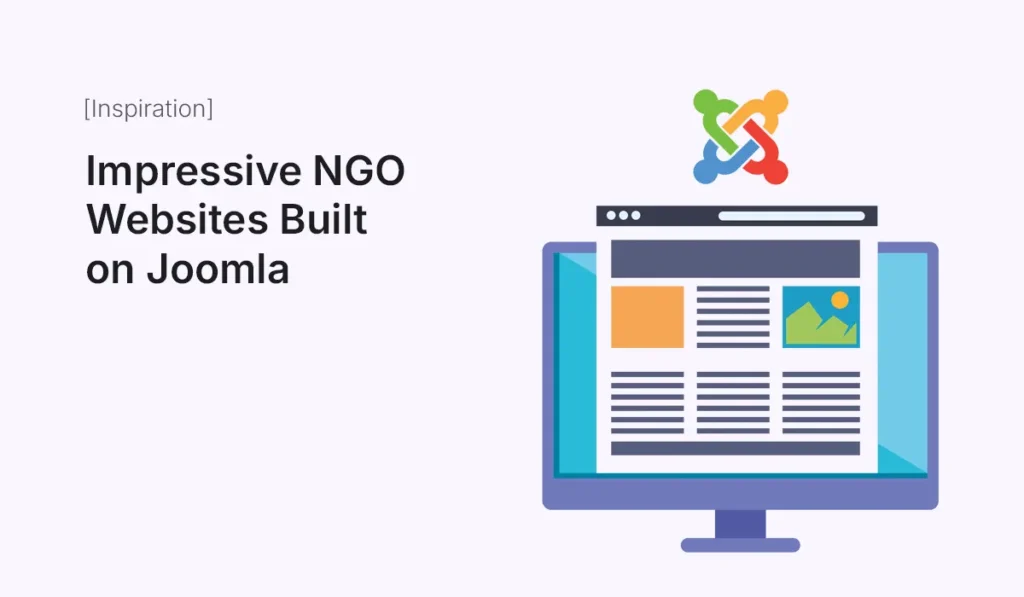
Nonprofit organizations and NGOs often need websites that do more than just showcase information—they need to inspire action, encourage donations, manage volunteers, and communicate their mission effectively. Joomla has long been a trusted content management system (CMS) for nonprofits thanks to its flexibility, built-in multilingual features, robust user management, and strong security. In this post, we’ll explore impressive NGO websites built on Joomla, why Joomla is a great choice for nonprofit organizations, and some design inspirations you can apply to your own NGO site. Why NGOs Choose Joomla Before diving into examples, let’s look at why Joomla is ideal for NGOs: Impressive NGO Websites Built on Joomla Here are some real-world examples and inspirations of how NGOs are leveraging Joomla effectively: The United Nations Regional Information Centre (UNRIC) Inspiration for NGOs: If your organization serves multiple regions, Joomla’s built-in translation and language switcher can ensure inclusivity. Amnesty International (Certain Regional Sites) Inspiration for NGOs: Use Joomla’s module-based layout to place donation or action buttons prominently without clutter. Médecins Sans Frontières (Doctors Without Borders) Regional Sites Inspiration for NGOs: Use Joomla’s categories and tags to manage large amounts of content like reports, press releases, and updates. Smaller Local NGOs Many local charities, cultural associations, and community-focused NGOs use Joomla because: Examples include local animal welfare NGOs, education-focused nonprofits, and grassroots movements. Inspiration for NGOs: Even small NGOs can use free Joomla templates tailored to nonprofits to get a professional site up quickly. Design Inspiration for NGO Joomla Websites Here are some best practices to consider when designing an NGO website with Joomla: Highlight Your Mission Use a clear hero section with your NGO’s purpose. A strong visual (banner image or video) paired with a short tagline can inspire visitors instantly. Donation-Friendly Layouts Prominent donation buttons are essential. With Joomla extensions like JoomDonation or Donorbox integration, you can add recurring donation options. Storytelling Through Blogs NGOs thrive on stories. Use Joomla’s content management system to publish volunteer stories, success stories, and project updates. Volunteer & Membership Sections Leverage Joomla’s ACL to create dedicated areas for volunteers, members, or staff. NGOs can manage restricted resources, guides, or event details. Responsive Design Since donors and supporters may visit from mobile devices, choose Joomla templates that are fully responsive. Joomla Templates & Extensions for NGO Websites If you’re inspired to build or revamp your NGO website, here are some useful Joomla resources: Final Thoughts From global organizations like the UN to small grassroots NGOs, Joomla proves to be a versatile, secure, and budget-friendly platform. Whether you’re managing multilingual campaigns, running donation drives, or creating a volunteer portal, Joomla gives NGOs the power to connect with communities effectively. If your NGO is planning a new website in 2025, Joomla remains a reliable choice for both large and small-scale missions. Ready to build your own impactful site? Get inspired by these Joomla NGO websites and start creating your nonprofit’s online presence today with Joomla NGO websites!
Creative Personal Blogs Built on WordPress

WordPress started as a blogging platform back in 2003, and even today it remains the best CMS for bloggers. From travel and lifestyle blogs to food diaries and personal development journals, WordPress powers millions of creative voices worldwide. If you’ve been thinking about starting your own blog, looking at how others have done it can spark ideas. In this post, we’ll showcase inspiring personal blogs built on WordPress and explain what makes them unique. Why Use WordPress for Personal Blogs? Before we dive into examples, let’s quickly cover why WordPress is still the best platform for personal blogs: A Cup of Jo (Lifestyle Blog) One of the most popular lifestyle blogs in the world, A Cup of Jo is built on WordPress. Highlights: Takeaway for You: A minimal design works best for lifestyle blogs with lots of diverse content. The Sartorialist (Fashion Blog) Founded by Scott Schuman, The Sartorialist is a fashion photography blog that gained international fame. Highlights: Takeaway for You: If you’re into photography or fashion, WordPress is perfect for showcasing visuals. Zen Habits (Personal Development Blog) Leo Babauta’s Zen Habits is a minimal personal blog with millions of readers. Highlights: Takeaway for You: You don’t need a fancy design—content is king when done right. Pinch of Yum (Food Blog) Pinch of Yum is a food blog that turned into a full-fledged online business. Highlights: Takeaway for You: WordPress makes it easy to transform a personal food blog into a thriving business. Humans of New York (Storytelling Blog) The world-famous Humans of New York project started as a WordPress blog capturing photos and stories of everyday people. Highlights: Takeaway for You: Storytelling + WordPress = a powerful way to connect with audiences. Smart Passive Income (Entrepreneurship Blog) Pat Flynn’s Smart Passive Income started as a personal blog and grew into a major online brand. Highlights: Takeaway for You: A personal blog can grow into a profitable online business with WordPress. Cupcakes and Cashmere (Lifestyle + Fashion Blog) Cupcakes and Cashmere blends lifestyle, fashion, and business into one stylish blog. Highlights: Takeaway for You: WordPress is ideal for bloggers who want to mix personal content with eCommerce. Nomadic Matt (Travel Blog) Nomadic Matt is one of the most successful travel blogs online. Highlights: Takeaway for You: Travel blogging + WordPress can turn passion into a career. How to Build Your Own Creative Personal Blog on WordPress Final Thoughts The blogs above prove that WordPress is the best platform for creative personal blogging. Whether you want to write, share photography, teach, or even launch a business, WordPress offers the flexibility, design options, and scalability to support your journey. Start small with a simple blog, and who knows? Like many of these bloggers, your site could become a worldwide brand. Ready to share your story? Launch your own site today and join the world of creative personal blogs built on WordPress!
Creative Startup Templates in HTML

Introduction For startups, first impressions are everything. A website isn’t just a digital business card—it’s often the first point of contact with potential investors, partners, and customers. The right HTML startup template can help you launch a professional, fast, and visually appealing site without draining time or resources. In this post, we’ll explore creative startup HTML templates that combine sleek design, responsiveness, and scalability to help your brand stand out. Why Use an HTML Template for Startups? Key Features to Look For in Startup Templates Top Creative Startup HTML Templates LaunchPad InnovateX SeedGrow NextBigThing VisionStart Free Startup HTML Templates Great for founders testing ideas or building MVP websites. Tips for Using Startup Templates Conclusion A well-designed startup HTML template helps you create a polished online presence, attract customers, and gain credibility—all without heavy investment. With creativity and customization, your startup website can stand out and grow with your brand. Choose a creative HTML startup template today and launch your professional website that inspires confidence, attracts customers, and scales with your vision!
Figma vs. Adobe XD in 2025: Which Design Tool Wins?
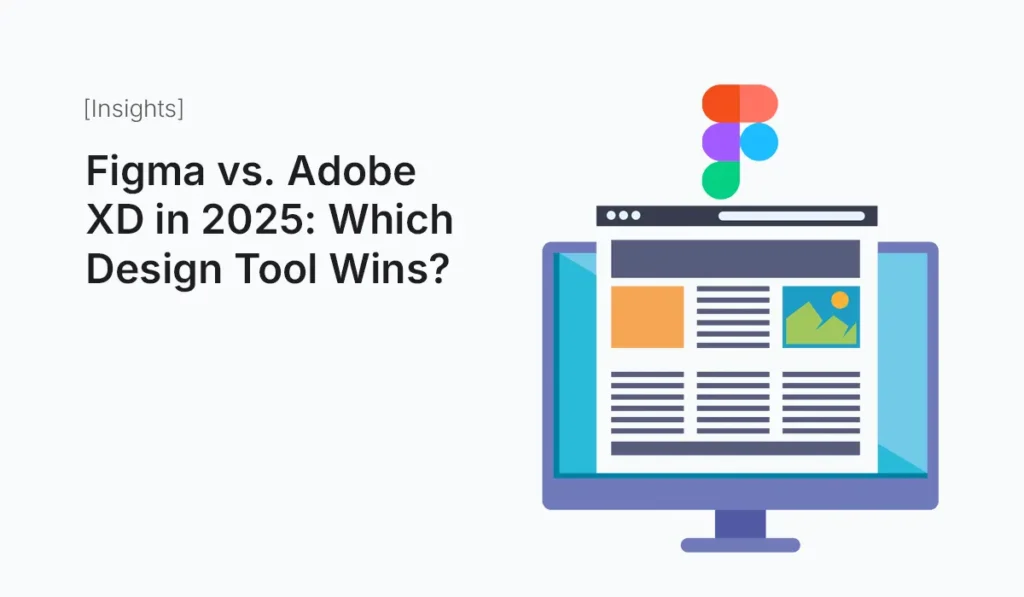
Introduction For years, Figma and Adobe XD have been the top choices for UI/UX designers. Both tools have shaped how teams collaborate, prototype, and ship digital products. But as we step into 2025, the design landscape has evolved. Figma continues to dominate in collaborative workflows, while Adobe XD has leaned into its Adobe Creative Cloud ecosystem. So, if you’re asking: Figma vs. Adobe XD in 2025—Which is better for designers and teams? This detailed comparison will help you decide. Overview of Figma in 2025 Figma has become the industry standard for collaborative design. Known for its cloud-first approach, it allows multiple designers to work in real-time, making it the “Google Docs for design.” Key Highlights: Overview of Adobe XD in 2025 Adobe XD is Adobe’s UI/UX design tool, tightly integrated with Creative Cloud. While it started strong, its growth slowed as Figma surged in popularity. However, in 2025, XD still holds relevance, especially for teams deeply tied to Adobe products. Key Highlights: Figma vs. Adobe XD: Feature Comparison Collaboration Winner: Figma Performance & Accessibility Winner: Figma (better accessibility). Prototyping Winner: Figma Plugins & Extensions Winner: Figma Integration with Other Tools Winner: Tie (depends on your workflow). Learning Curve Winner: Figma Pricing in 2025 Winner: Figma (more cost-effective). Pros and Cons Figma Pros: Figma Cons: Adobe XD Pros: Adobe XD Cons: Which One Should You Choose in 2025? Conclusion In 2025, the Figma vs. Adobe XD debate leans heavily in Figma’s favor. Its unmatched collaboration, plugin ecosystem, and accessibility make it the go-to tool for most modern design teams. However, Adobe XD still has a niche audience within Creative Cloud users. If you’re starting fresh or want maximum collaboration, Figma is the clear winner. But if your team already depends on Adobe’s ecosystem, XD might still be worth keeping in your toolkit. Upgrade your design workflow—explore the strengths of Figma vs. Adobe XD in 2025 and choose the tool that empowers your creativity and collaboration.
Shopify vs. BigCommerce: Which is Better?
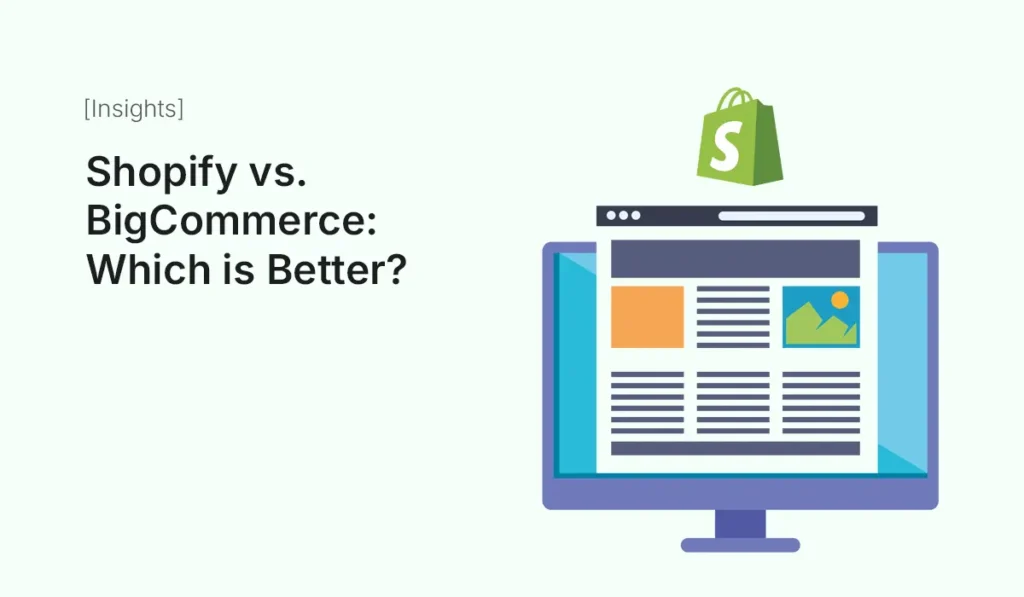
Introduction Choosing the right eCommerce platform can make a big difference in your store’s ease of setup, cost, scaling, and long-term success. Two of the top choices are Shopify and BigCommerce. Both offer strong tools, themes, payment options, and more—but they differ in what they give out of the box vs via apps, pricing details, and trade-offs. This article will help you compare them so you can pick what’s best for your store. Overview of Shopify and BigCommerce Feature Shopify BigCommerce Nature All-in-one commerce platform with large app marketplace, strong brand visibility. Also SaaS eCommerce, but tends to include more features natively without need for add-ons. Ease of Use Very beginner-friendly; strong theme ecosystem; intuitive admin interface. Has more built-in features so slightly steeper learning curve. Scalability Scales well, especially with higher plans (Shopify, Advanced, Plus). Equally built for scale; sometimes better out-of-the-box if you need advanced features earlier. Feature & Capability Comparison Here are key areas to compare, what BigCommerce does better, what Shopify does better: Area Where Shopify Shines Where BigCommerce Has an Edge App / Plugin Ecosystem Huge app marketplace; nearly endless integrations; many third-party themes. If you need something special, likely there’s an app. More features built in, so in many cases you need fewer apps. E.g. product filtering, customer groups, some advanced promos are more native. Transaction Fees / Payment Gateways If you use Shopify Payments (in supported countries), transaction fees are minimal or none; but if you use external payment gateways, Shopify charges additional fees. BigCommerce does not charge transaction fees on any plan for using external gateways. Easier to avoid extra charges. Built-in Features vs Add-ons Many features require apps—discounts, complex filtering, special group pricing etc often come via apps. More of those advanced features are included out-of-the-box, which can reduce reliance on apps and reduce cost/maintenance. SEO & URL / Marketing Features Good SEO tools, many apps available; clean URLs, etc; theme flexibility. Strong built-in SEO options, more advanced URL / microdata / product filtering etc in some plans. Cost & Total Cost of Ownership Core pricing starts around US$29/month for basic plans; apps, theme extras, transaction fees can add up. Similar base pricing tiers (Standard, Plus, Pro etc) but since more is included, often fewer add-ons needed, which may lower ongoing cost. Transaction Volume / Plan Limits Some plans impose limits (e.g. staff accounts, features, etc). Upgrading gives more capacity. BigCommerce sometimes forces plan upgrades when you cross certain revenue thresholds; some high-volume features only come on higher plans. Cost Comparison in 2025 Here’s how their pricing tiers generally stack up (rounded, subject to change): Plan Tier Shopify Cost BigCommerce Cost Key Differences Entry / Basic ~$29/month (for basic online store features) ~US$29-$39/month for Standard plan BigCommerce Standard often includes more native features; Shopify may require apps to match those. Mid-Tier ~$79/month ~US$79/month At this level, BigCommerce adds more segmentation, built-in advanced features; Shopify gives stronger theme / apps marketplace. High / Enterprise ~$299+, or Shopify Plus for large businesses US$299 / Pro plans or Enterprise at higher levels Shopify Plus gives more control and larger app ecosystem and community; BigCommerce Enterprise is strong for multi-storefronts, B2B, etc. Other cost considerations: Pros & Cons: Which Platform Might Suit Which Business Here are trade-offs, and suggestions based on business type or priorities. If You Are… Shopify Might Be Better If… BigCommerce Might Be Better If… A beginner / small store owner who wants to get started quickly You want simple setup, many theme options, and ready apps to extend Might feel slightly more complex up front but you get more out-of-the-box features later Focusing on minimizing ongoing costs You are okay with using Shopify Payments or willing to pay some apps, because of big app marketplace You want fewer external add-ons, no extra transaction fees, many built-in features High-SKU / large product catalogs or B2B Shopify can scale, especially with Plus; huge app ecosystem helps fill in gaps BigCommerce may be more native in features such as custom pricing, large catalogs, filtering, etc. Want maximum customization and theme / design flexibility Shopify offers very large theme marketplace and many third-party developers BigCommerce also flexible but sometimes less variety of premium themes and app extensions Need features very early — e.g. complex product filters, custom customer groups, multi-currency, sub-stores, etc Shopify will require apps; some features behind certain plan levels BigCommerce often includes many of those features in regular or higher mid-tier plans Real-World Use Cases & Examples Limitations and Things to Watch Out For Conclusion So, which is better? It depends largely on your priorities. There’s no one-size-fits-all: If I had to pick in general: For most small-to-medium stores just starting out, Shopify tends to win because of ease of use, strong community / theme/app ecosystem, and speed of setup. For stores anticipating growth, complexity, or needing especially many built-in features (filters, custom pricing, B2B, etc.), BigCommerce often becomes very attractive. Ready to decide between Shopify vs BigCommerce for your store? Start a free trial on both, test your key features, and choose the platform that aligns best with your business goals and budget.
Joomla vs. WordPress: Intermediate User Perspective
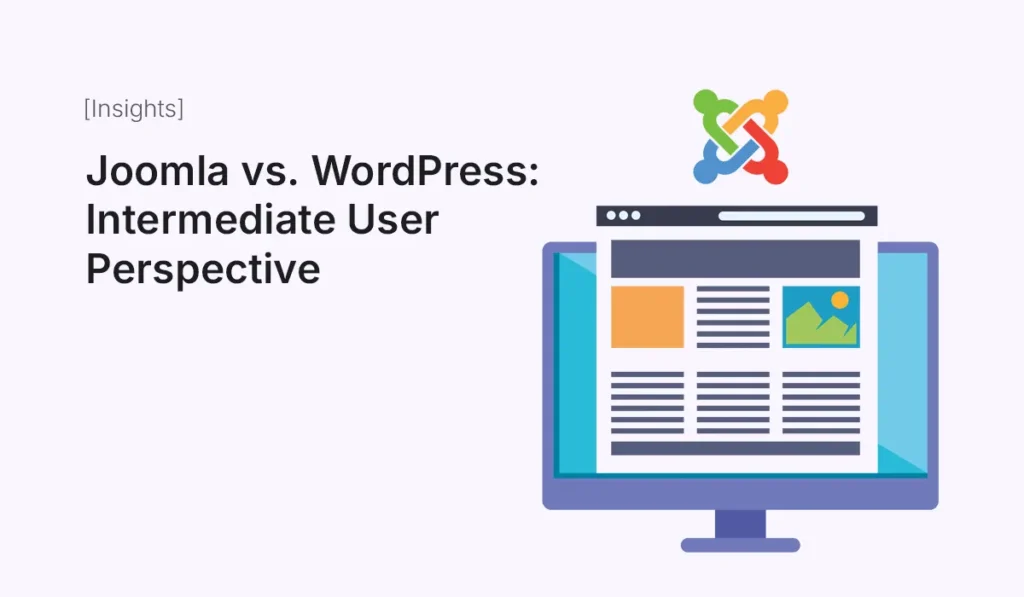
When people start their journey in web development, WordPress is often the go-to choice due to its simplicity. Joomla, on the other hand, is known for its flexibility and advanced options. But what happens when you’ve already moved past the beginner stage and now sit at an intermediate skill level? In this article, we’ll explore Joomla vs. WordPress from an intermediate user’s perspective—where you’re comfortable with basic setup, customization, and plugins/extensions, but not yet a professional developer. Key Differences for Intermediate Users Ease of Customization Verdict: WordPress wins for visual customizations, Joomla for structured layouts. Content Management Verdict: Joomla shines for complex, multi-section websites. Learning Curve Verdict: WordPress is easier to learn, Joomla is easier to scale with structured knowledge. Extensions vs. Plugins Verdict: WordPress has quantity, Joomla has quality for specific needs. Multilingual & Access Control Verdict: Joomla is better for multilingual and multi-user websites. Performance & Security Verdict: Joomla provides stronger out-of-the-box security. Community & Resources Verdict: WordPress offers more learning resources, Joomla offers specialized support. When to Choose WordPress as an Intermediate User When to Choose Joomla as an Intermediate User Final Verdict: Joomla vs. WordPress for Intermediate Users Both platforms are powerful, but the choice depends on your project needs and learning goals: For intermediate users, the real difference is this:
Why WordPress Dominates the CMS Market

When it comes to building websites, one name consistently stands out: WordPress. With more than 43% of all websites on the internet powered by it, WordPress has become the go-to choice for individuals, businesses, and organizations worldwide. But why does WordPress dominate the CMS (Content Management System) market when there are so many alternatives like Joomla, Drupal, Wix, or Shopify? In this post, we’ll explore the reasons behind WordPress’s dominance, the advantages it offers, and why it continues to stay ahead of its competitors in 2025. A Brief Look at the CMS Market The CMS market has grown rapidly over the last two decades. Businesses, bloggers, eCommerce owners, and enterprises all need an easy way to publish and manage content online. Clearly, WordPress has built a strong foundation in the digital world. But what makes it so successful? Open Source & Free to Use One of the biggest reasons for WordPress’s success is that it’s open-source software. Anyone can download, use, modify, and distribute it for free. This lowers entry barriers for: Unlike closed platforms like Wix or Squarespace, WordPress gives users full ownership and control of their websites. Unmatched Flexibility and Customization WordPress is more than just a blogging tool—it’s a complete CMS that can power: With over 11,000 themes and 60,000+ plugins, customization possibilities are endless. Businesses can build unique, professional sites tailored to their exact needs. Massive Ecosystem of Themes and Plugins The WordPress ecosystem is unmatched in size: This ecosystem means that any feature you need—from SEO optimization to advanced booking systems—already exists as a plugin. Strong Community Support WordPress has one of the largest open-source communities in the world. This community-driven model ensures WordPress keeps improving while staying free and accessible. SEO-Friendly by Design Search engines love WordPress websites. Why? As SEO is critical for online success, WordPress offers a strong foundation for ranking well in search engines. Scalability for Any Size Website From a personal blog with 100 visitors a month to a corporate site with millions of visitors, WordPress scales beautifully. Examples of major brands using WordPress include: This scalability is one reason why enterprises trust WordPress alongside individuals and small businesses. WooCommerce and the Rise of eCommerce eCommerce is booming, and WooCommerce, the plugin built for WordPress, powers over 28% of all online stores. This integration has made WordPress not just a CMS, but also one of the most popular eCommerce platforms. Mobile-First and Responsive Modern WordPress themes are responsive by default, ensuring websites look great across devices. With mobile traffic dominating the web, WordPress’s ability to adapt makes it future-proof. Cost-Effective for Businesses Building and maintaining a website with WordPress is significantly cheaper compared to proprietary platforms. This makes it accessible to startups and entrepreneurs on tight budgets. Constantly Evolving WordPress evolves with the times: Its adaptability ensures it stays relevant, unlike some CMS platforms that struggle to keep up with modern trends. Strong Security Options While no platform is 100% secure, WordPress provides robust options: This ensures businesses can safeguard their websites without depending solely on developers. Final Thoughts WordPress dominates the CMS market because it’s free, flexible, scalable, SEO-friendly, and backed by a global community. Its ecosystem of themes, plugins, and integrations gives it a clear edge over other platforms. Whether you’re launching a personal blog, running a small business, or managing a large-scale enterprise, WordPress provides everything you need to build and grow a successful website. Its dominance is not just about popularity—it’s about the value and freedom it offers compared to competitors. Ready to experience it yourself? Build your site today and see why WordPress dominates the CMS market with its unmatched power, flexibility, and community support!
HTML vs. React Templates: Pros & Cons

Introduction When building a website, one of the biggest decisions developers and businesses face is choosing between HTML templates and React templates. Both offer unique advantages, but the right choice depends on your project goals, technical requirements, and long-term scalability. In this article, we’ll compare HTML vs. React templates, break down their pros and cons, and help you decide which is the better fit for your next project. What Are HTML Templates? HTML templates are pre-built static layouts made with HTML, CSS, and sometimes JavaScript. They are lightweight, easy to set up, and ideal for straightforward websites such as portfolios, blogs, and landing pages. Pros of HTML Templates Cons of HTML Templates What Are React Templates? React templates are pre-built website templates built with React.js, a popular JavaScript library for building user interfaces. They are dynamic, reusable, and highly scalable—perfect for modern web applications. Pros of React Templates Cons of React Templates Side-by-Side Comparison Feature HTML Templates React Templates Ease of Use Beginner-friendly Requires React knowledge Performance Fast loading for small sites Better for dynamic, complex apps SEO Great for static sites Needs SSR/prerendering Scalability Limited Highly scalable Interactivity Basic (needs extra JS) Advanced interactivity built-in Best For Portfolios, blogs, landing pages Dashboards, SaaS, web applications When to Use HTML Templates When to Use React Templates Conclusion Both HTML and React templates have their place in web development. Ultimately, your choice should depend on project scope, future growth, and your team’s technical expertise. Decide between HTML vs. React templates based on your project needs—whether you need simplicity and speed or scalability and interactivity, there’s a template that’s right for you!
