Shopify vs. BigCommerce: Which is Better?
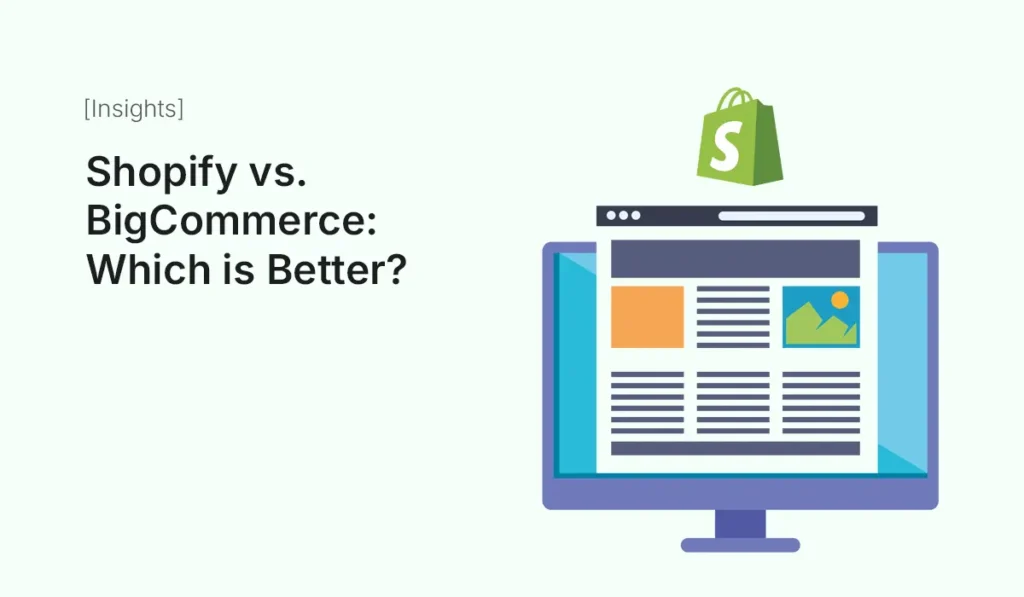
Introduction Choosing the right eCommerce platform can make a big difference in your store’s ease of setup, cost, scaling, and long-term success. Two of the top choices are Shopify and BigCommerce. Both offer strong tools, themes, payment options, and more—but they differ in what they give out of the box vs via apps, pricing details, and trade-offs. This article will help you compare them so you can pick what’s best for your store. Overview of Shopify and BigCommerce Feature Shopify BigCommerce Nature All-in-one commerce platform with large app marketplace, strong brand visibility. Also SaaS eCommerce, but tends to include more features natively without need for add-ons. Ease of Use Very beginner-friendly; strong theme ecosystem; intuitive admin interface. Has more built-in features so slightly steeper learning curve. Scalability Scales well, especially with higher plans (Shopify, Advanced, Plus). Equally built for scale; sometimes better out-of-the-box if you need advanced features earlier. Feature & Capability Comparison Here are key areas to compare, what BigCommerce does better, what Shopify does better: Area Where Shopify Shines Where BigCommerce Has an Edge App / Plugin Ecosystem Huge app marketplace; nearly endless integrations; many third-party themes. If you need something special, likely there’s an app. More features built in, so in many cases you need fewer apps. E.g. product filtering, customer groups, some advanced promos are more native. Transaction Fees / Payment Gateways If you use Shopify Payments (in supported countries), transaction fees are minimal or none; but if you use external payment gateways, Shopify charges additional fees. BigCommerce does not charge transaction fees on any plan for using external gateways. Easier to avoid extra charges. Built-in Features vs Add-ons Many features require apps—discounts, complex filtering, special group pricing etc often come via apps. More of those advanced features are included out-of-the-box, which can reduce reliance on apps and reduce cost/maintenance. SEO & URL / Marketing Features Good SEO tools, many apps available; clean URLs, etc; theme flexibility. Strong built-in SEO options, more advanced URL / microdata / product filtering etc in some plans. Cost & Total Cost of Ownership Core pricing starts around US$29/month for basic plans; apps, theme extras, transaction fees can add up. Similar base pricing tiers (Standard, Plus, Pro etc) but since more is included, often fewer add-ons needed, which may lower ongoing cost. Transaction Volume / Plan Limits Some plans impose limits (e.g. staff accounts, features, etc). Upgrading gives more capacity. BigCommerce sometimes forces plan upgrades when you cross certain revenue thresholds; some high-volume features only come on higher plans. Cost Comparison in 2025 Here’s how their pricing tiers generally stack up (rounded, subject to change): Plan Tier Shopify Cost BigCommerce Cost Key Differences Entry / Basic ~$29/month (for basic online store features) ~US$29-$39/month for Standard plan BigCommerce Standard often includes more native features; Shopify may require apps to match those. Mid-Tier ~$79/month ~US$79/month At this level, BigCommerce adds more segmentation, built-in advanced features; Shopify gives stronger theme / apps marketplace. High / Enterprise ~$299+, or Shopify Plus for large businesses US$299 / Pro plans or Enterprise at higher levels Shopify Plus gives more control and larger app ecosystem and community; BigCommerce Enterprise is strong for multi-storefronts, B2B, etc. Other cost considerations: Pros & Cons: Which Platform Might Suit Which Business Here are trade-offs, and suggestions based on business type or priorities. If You Are… Shopify Might Be Better If… BigCommerce Might Be Better If… A beginner / small store owner who wants to get started quickly You want simple setup, many theme options, and ready apps to extend Might feel slightly more complex up front but you get more out-of-the-box features later Focusing on minimizing ongoing costs You are okay with using Shopify Payments or willing to pay some apps, because of big app marketplace You want fewer external add-ons, no extra transaction fees, many built-in features High-SKU / large product catalogs or B2B Shopify can scale, especially with Plus; huge app ecosystem helps fill in gaps BigCommerce may be more native in features such as custom pricing, large catalogs, filtering, etc. Want maximum customization and theme / design flexibility Shopify offers very large theme marketplace and many third-party developers BigCommerce also flexible but sometimes less variety of premium themes and app extensions Need features very early — e.g. complex product filters, custom customer groups, multi-currency, sub-stores, etc Shopify will require apps; some features behind certain plan levels BigCommerce often includes many of those features in regular or higher mid-tier plans Real-World Use Cases & Examples Limitations and Things to Watch Out For Conclusion So, which is better? It depends largely on your priorities. There’s no one-size-fits-all: If I had to pick in general: For most small-to-medium stores just starting out, Shopify tends to win because of ease of use, strong community / theme/app ecosystem, and speed of setup. For stores anticipating growth, complexity, or needing especially many built-in features (filters, custom pricing, B2B, etc.), BigCommerce often becomes very attractive. Ready to decide between Shopify vs BigCommerce for your store? Start a free trial on both, test your key features, and choose the platform that aligns best with your business goals and budget.
Joomla vs. WordPress: Intermediate User Perspective
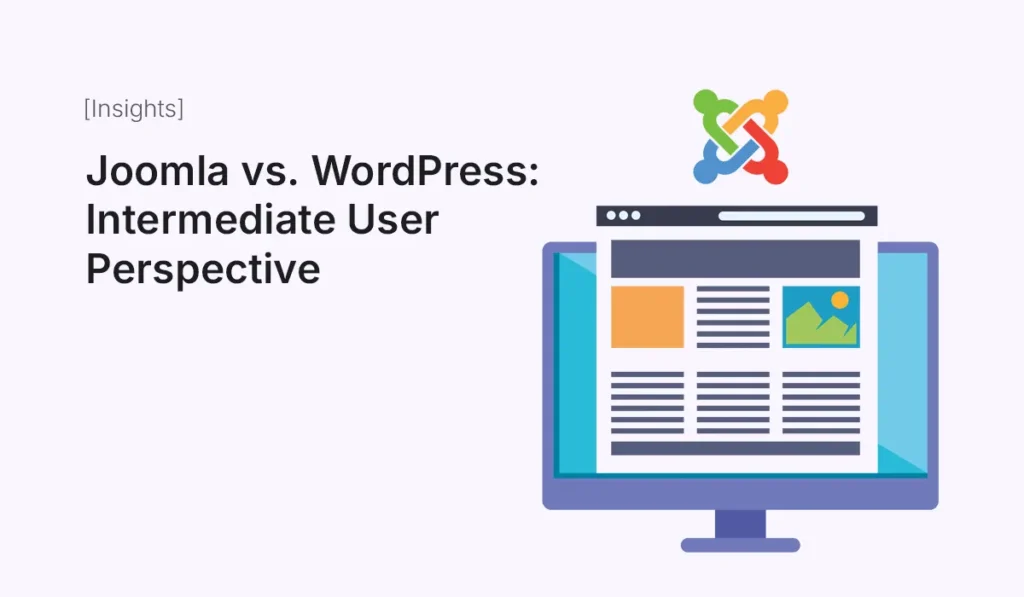
When people start their journey in web development, WordPress is often the go-to choice due to its simplicity. Joomla, on the other hand, is known for its flexibility and advanced options. But what happens when you’ve already moved past the beginner stage and now sit at an intermediate skill level? In this article, we’ll explore Joomla vs. WordPress from an intermediate user’s perspective—where you’re comfortable with basic setup, customization, and plugins/extensions, but not yet a professional developer. Key Differences for Intermediate Users Ease of Customization Verdict: WordPress wins for visual customizations, Joomla for structured layouts. Content Management Verdict: Joomla shines for complex, multi-section websites. Learning Curve Verdict: WordPress is easier to learn, Joomla is easier to scale with structured knowledge. Extensions vs. Plugins Verdict: WordPress has quantity, Joomla has quality for specific needs. Multilingual & Access Control Verdict: Joomla is better for multilingual and multi-user websites. Performance & Security Verdict: Joomla provides stronger out-of-the-box security. Community & Resources Verdict: WordPress offers more learning resources, Joomla offers specialized support. When to Choose WordPress as an Intermediate User When to Choose Joomla as an Intermediate User Final Verdict: Joomla vs. WordPress for Intermediate Users Both platforms are powerful, but the choice depends on your project needs and learning goals: For intermediate users, the real difference is this:
