Improving Joomla Security in 2025
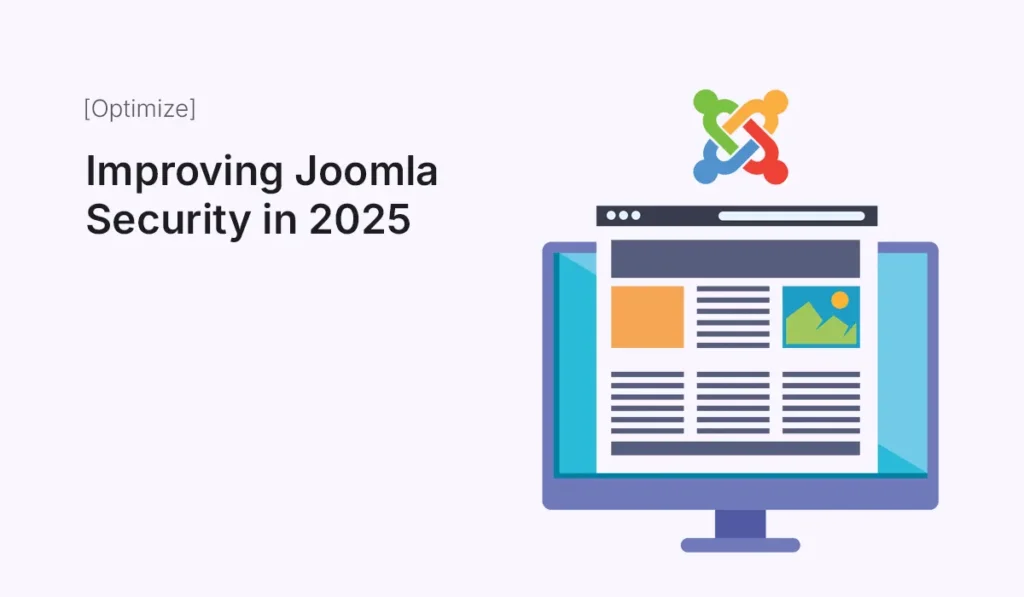
As one of the most widely used CMS platforms, Joomla powers thousands of websites across industries. But with popularity comes risk—hackers and malicious bots often target Joomla sites with outdated security practices. In 2025, cybersecurity threats are more sophisticated than ever, making Joomla security a top priority for website owners. The good news? Joomla comes with robust built-in security features, and with the right practices, you can safeguard your website from attacks. This guide will walk you through essential security measures for Joomla in 2025. Why Joomla Security Matters More Than Ever Securing your Joomla website is not optional—it’s a necessity. Step 1: Keep Joomla Updated Joomla’s development team frequently releases security patches. Running outdated versions is the number one reason websites get hacked. Step 2: Use Strong Admin Credentials Weak usernames and passwords are easy targets. Step 3: Secure Joomla Extensions & Templates Extensions and templates can be entry points for attackers. Step 4: Configure File & Folder Permissions Proper permissions prevent unauthorized file edits. Step 5: Enable HTTPS Everywhere Security in 2025 demands encryption. This ensures data (like login details and form submissions) is encrypted. Step 6: Use Security Extensions Several Joomla extensions provide additional protection. Popular ones in 2025 include: These tools add proactive defense layers against hackers. Step 7: Protect Your Joomla Admin Panel Hackers often target the admin login. Step 8: Backup Regularly Even the most secure websites can face issues. Regular backups ensure you can recover quickly. Step 9: Monitor Your Joomla Website Monitoring helps detect threats before they escalate. Step 10: Harden Your Server & Hosting Your Joomla site’s security depends heavily on your hosting environment. Advanced Joomla Security Practices in 2025 Common Joomla Security Mistakes to Avoid Avoiding these mistakes alone can reduce your website’s vulnerability by over 70%. Conclusion In 2025, improving Joomla security means going beyond the basics. With evolving cyber threats, you need a layered defense strategy—updates, strong authentication, secured extensions, backups, and proactive monitoring. By following these best practices, you’ll not only protect your site but also boost trust, compliance, and long-term success. Don’t wait for an attack—secure your Joomla website today. Take control of your Joomla security in 2025—update, protect, and monitor your site today to stay one step ahead of hackers.
Advanced WordPress SEO Settings

Getting traffic to your WordPress website requires more than just publishing great content. Search engine optimization (SEO) is essential for ranking high in search results and driving organic visitors. While beginner SEO guides cover the basics like keywords and meta descriptions, in this post, we’ll dive into advanced WordPress SEO settings that can give your site a real competitive edge. Why Advanced SEO Matters in WordPress Optimize Permalink Structure WordPress lets you set custom permalink structures. For SEO, clean URLs are important. Go to: Settings > Permalinks Example:yourwebsite.com/advanced-wordpress-seo-settings Use an Advanced SEO Plugin Beginner plugins like Yoast SEO or Rank Math cover basic optimizations, but you can unlock advanced features by tweaking settings. Recommended Plugins: Must-Enable Settings: Advanced XML Sitemap Configuration Search engines use sitemaps to discover your content. Control Indexing with Robots.txt Your robots.txt file guides search engines on which parts of your site to crawl. Example: Use Canonical URLs Duplicate content can confuse search engines. Canonical tags tell Google which version of a page to rank. Most SEO plugins automatically add rel=“canonical” tags. Check your source code to confirm. Advanced Schema Markup (Structured Data) Schema helps search engines understand your content. Examples of schema types: Tools: Validate schema using Google’s Rich Results Test. Optimize for Core Web Vitals Google uses Core Web Vitals as a ranking factor. Key metrics: How to Improve: Optimize Mobile SEO Most searches happen on mobile. Advanced Internal Linking Strategies Pro Tip: Keep key pages within 3 clicks from the homepage. Manage Redirects Properly When you delete or move pages, set up 301 redirects to preserve link equity. Plugins: Avoid redirect chains (multiple hops). Optimize WooCommerce SEO If you run an online store: Secure Your WordPress Site Google considers site security in rankings. Advanced Image SEO Leverage Content Delivery Networks (CDN) A CDN caches your site across global servers, reducing latency. Popular CDNs: Monitor SEO with Analytics & Tools Optimize for International SEO (If Applicable) If targeting multiple regions: Advanced SEO for Blogs Conclusion Mastering advanced WordPress SEO settings can transform your site’s performance in search rankings. From technical foundations like robots.txt, schema, and Core Web Vitals to content strategies like internal linking and WooCommerce optimization, each setting helps build a site that’s not only search engine-friendly but also user-friendly. Remember, SEO is not a one-time setup. Regular audits, updates, and optimization are key to staying ahead of competitors. Boost your visibility today — start applying these advanced WordPress SEO settings and take your website to the next level in search rankings!
