Advanced Joomla Template Customization
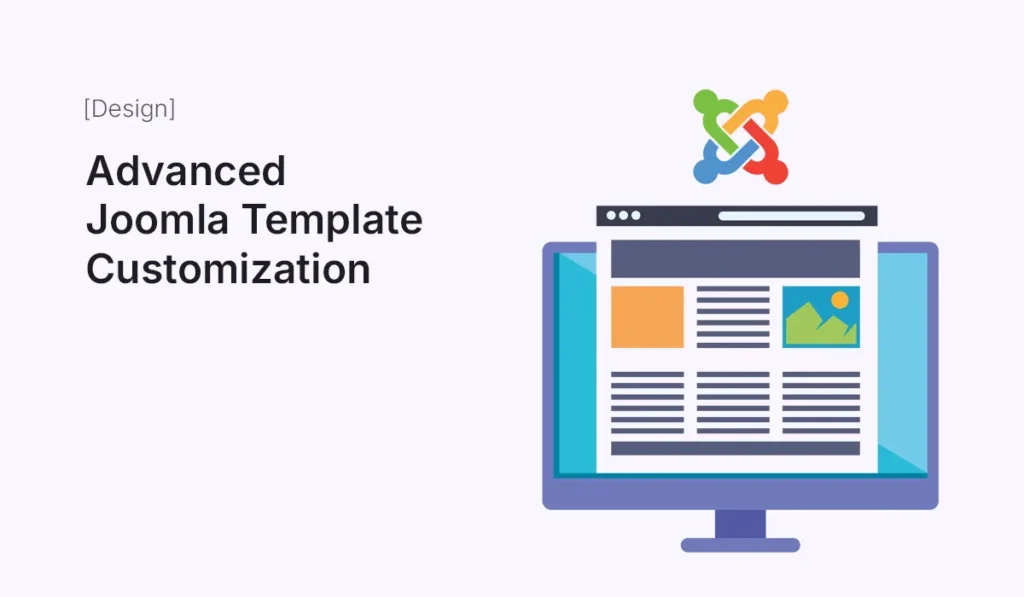
Joomla is one of the most flexible CMS platforms available, and its true power lies in the ability to fully customize templates. While beginner users may stick to simple color and font changes, advanced Joomla template customization allows you to create a unique website tailored exactly to your brand or project requirements. In this guide, we’ll explore advanced customization techniques for Joomla templates, covering overrides, custom CSS, framework tools, and more. Why Go Beyond Basic Template Customization? Basic customization—such as updating logos, adjusting menus, or changing colors—is enough for small projects. But for businesses, agencies, or professionals who want a distinct online presence, advanced customization ensures: Step 1: Use Template Overrides One of Joomla’s most powerful features is template overrides. This allows you to customize output for articles, categories, menus, or modules—while still being safe during Joomla updates. Step 2: Add Custom CSS & SCSS While templates come with their own stylesheets, adding a custom.css file keeps your changes organized. Some advanced frameworks like Helix Ultimate also support SCSS, letting you use variables, mixins, and modular styles for more maintainable code. Step 3: Leverage Joomla Template Frameworks Frameworks like Helix Ultimate, Gantry, and T4 Framework give advanced customization options: Using frameworks speeds up customization while keeping flexibility intact. Step 4: Customize Module Positions Every Joomla template comes with predefined module positions—areas where you can place menus, banners, or widgets. Advanced users can: This gives you complete control over how content is displayed. Step 5: Modify Template PHP Files For deeper customization, editing template PHP files may be necessary. Examples include: Tip: Always use a child template or keep backups before editing PHP files directly. Step 6: Use Advanced Menu Styling Navigation plays a huge role in design. With advanced customization, you can: Frameworks like Helix Ultimate make mega menus simple to configure. Step 7: Enhance with JavaScript & Animations To create engaging experiences: These enhancements improve interactivity without overloading your site. Step 8: Optimize for Performance Advanced customization should never slow your site. Follow these tips: A fast-loading customized template improves both SEO and user satisfaction. Step 9: Multilingual Customization Joomla is multilingual by default, but template customization can enhance this: This is especially important for global businesses. Step 10: Test & Document Customizations Finally, always: Proper testing ensures your advanced template remains stable long-term. Conclusion Advanced Joomla template customization unlocks the full potential of your website. By using overrides, custom CSS, frameworks, and advanced layout adjustments, you can design a site that is unique, user-friendly, and aligned with your brand. Whether you’re building for business, e-commerce, or personal projects, Joomla provides the flexibility and control you need. Take your Joomla site beyond the basics—explore these customization techniques and create a truly standout website. Transform your website with advanced Joomla template customization—unlock flexibility, performance, and unique design possibilities today!
How to Customize WordPress Headers & Footers

When it comes to website design, your header and footer play a critical role. The header is usually the first thing visitors notice, while the footer is the last impression before they leave your site. Customizing both areas is essential for creating a unique brand identity and improving user experience. In this guide, we’ll explore how to customize WordPress headers and footers step by step — from using built-in theme options and page builders to coding advanced customizations. Why Customize Headers & Footers? Your default theme’s header and footer might look generic. Customization allows you to: Different Ways to Customize Headers & Footers in WordPress There are multiple methods depending on your skill level and tools. Customize Using the WordPress Customizer Best For: Beginners using free or premium themes. Limitations: Not all themes allow full customization. Some restrict layout or design changes. Use a Page Builder Plugin Best For: Beginners and intermediates who want design freedom without coding. Popular plugins: Steps with Elementor Pro: Advantages: Use a Theme with a Built-in Header & Footer Builder Many modern WordPress themes now include header & footer builders, even in free versions. Examples: Benefits: Add Widgets to Footer Most themes allow widget areas in the footer. Steps: Use Custom Code (Advanced Method) For developers, editing header.php and footer.php files allows complete control. Steps: Example – Add Custom Text to Footer: Warning: Only attempt if you’re comfortable with PHP and WordPress theme structure. Add Sticky or Transparent Headers Sticky headers keep navigation visible while scrolling, improving UX. Transparent headers let your hero image show behind the navigation for a modern look. Ways to add: Use Plugins for Extra Features If your theme doesn’t support custom headers/footers, try plugins: Best Practices for Designing Headers & Footers Examples of Effective Headers Examples of Effective Footers Conclusion Customizing headers and footers in WordPress is crucial for creating a professional, user-friendly website. Whether you use the Customizer, page builders, theme options, or custom code, you have plenty of ways to design unique headers and footers that reflect your brand and improve user engagement. Start small with your theme’s built-in options, and when you’re ready, move on to page builders or custom coding for more flexibility. Take control of your website design — start today and customize WordPress headers & footers to create a unique, professional brand experience.
