Creating Custom Post Types in WordPress

WordPress is powerful not just because it’s easy to use, but also because it’s incredibly flexible. While the platform comes with built-in post types like posts and pages, sometimes you’ll need more. That’s where Custom Post Types (CPTs) come in. In this guide, we’ll walk through everything you need to know about creating custom post types in WordPress — from understanding what they are, why they matter, and how to create them (with and without plugins). What is a Custom Post Type? A Custom Post Type (CPT) is essentially a new content type you can add to WordPress. By default, WordPress provides: But let’s say you run a movie review website. Posts and pages won’t be enough — you’ll want a content type specifically for “Movies.” With custom post types, you can create Movies as a new type of content, complete with custom fields like director, release date, rating, and more. Why Use Custom Post Types? Examples of Custom Post Types Methods to Create Custom Post Types in WordPress There are two main ways to create CPTs: We’ll go through both. Method 1: Creating Custom Post Types with a Plugin If you’re not comfortable editing code, plugins are the easiest way. Recommended Plugins Steps (Using CPT UI as Example): That’s it — you’ve created a custom post type with no coding required. Method 2: Creating Custom Post Types with Code For developers who prefer control and performance, you can register a CPT manually. Example Code Snippet Add this code to your theme’s functions.php file or a custom plugin: How it Works Adding Custom Fields To enhance CPTs, you can use ACF or manually create custom meta boxes for fields like “Release Date” or “Rating.” Customizing Custom Post Types Once your CPT is created, you can: Pros & Cons of Each Method Method Pros Cons Plugin (CPT UI, Pods, etc.) Easy, no coding required, fast setup Plugin dependency, extra load Manual Coding Lightweight, complete control, no plugin dependency Requires coding knowledge, mistakes can break site Best Practices for Using Custom Post Types Conclusion Creating custom post types in WordPress allows you to extend your site far beyond just posts and pages. Whether you use a plugin like CPT UI for simplicity or register post types manually with code for flexibility, CPTs give you the freedom to organize and present your content in a professional way. From movies, recipes, portfolios, to events, the possibilities are endless. Mastering custom post types is a key step in building powerful, scalable, and custom WordPress websites. Start creating custom post types in WordPress today and take full control of how your website organizes and displays content!
How to Build a Multi-Page HTML Template
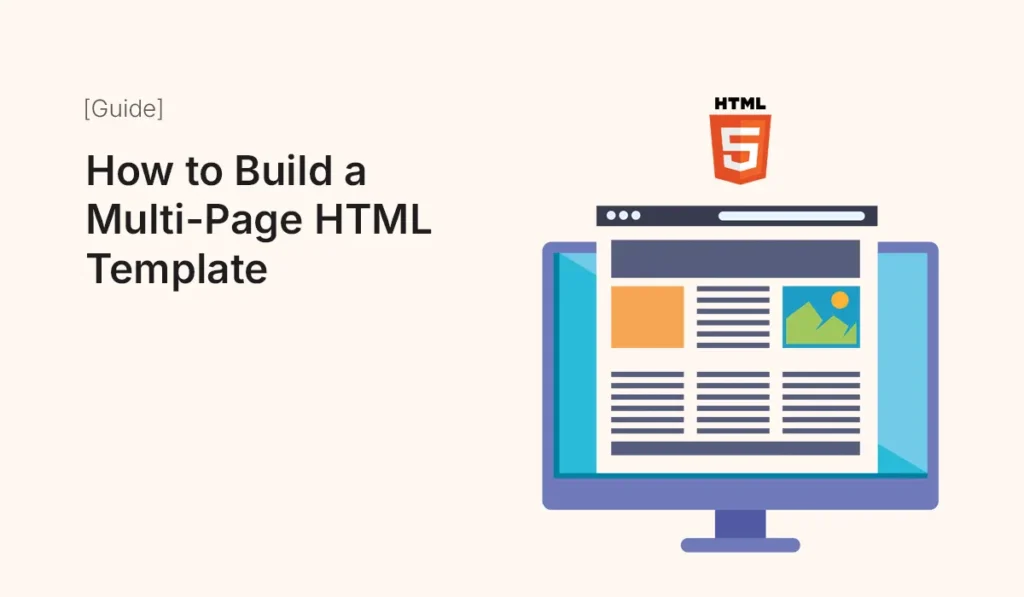
Introduction While one-page websites are simple and trendy, many projects require multi-page HTML templates. Multi-page designs are ideal for businesses, portfolios, blogs, and eCommerce stores, where structured navigation and detailed content are essential. This step-by-step guide will show you how to build a multi-page HTML template from scratch. We’ll cover planning, layout structure, navigation, linking pages, and optimization tips to make your template scalable and professional. Why Choose Multi-Page HTML Templates? Step 1: Plan Your Website Structure Before coding, outline the pages you need. Common examples include: Sketch a simple site map to visualize navigation flow. Step 2: Create the Base HTML Template Start with a base layout you can reuse across all pages. Step 3: Build the Homepage (index.html) Step 4: Create Additional Pages About Page (about.html) Services Page (services.html) Contact Page (contact.html) Step 5: Reuse CSS Across All Pages Link all pages to the same style.css file for consistent design. Example: Step 6: Add Navigation Between Pages Make sure all navigation links work correctly: Check each page’s links to ensure smooth browsing. Step 7: Optimize for Responsiveness Step 8: Enhance with Extras Common Mistakes to Avoid Conclusion Building a multi-page HTML template is an excellent way to create structured, professional websites. By planning your layout, reusing base templates, ensuring consistent styling, and optimizing for performance, you can build websites that scale with your project’s needs. Start building your multi-page HTML template today and create professional, responsive websites with ease!
