Best Figma Designs from Dribbble
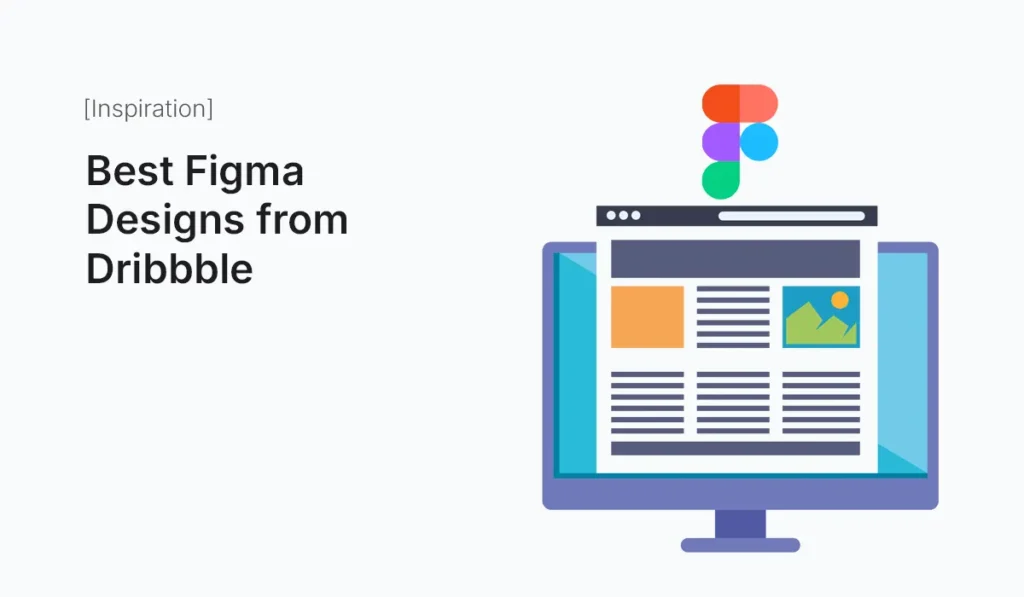
Introduction Dribbble has long been a playground for creative designers to showcase their work, inspire others, and connect with clients. In 2025, it’s still one of the best places to explore cutting-edge UI/UX trends. Among the thousands of posts, one trend stands out clearly—Figma dominates as the design tool of choice. Designers across the globe use Figma not only because of its collaboration features but also for the clean, professional, and scalable results it delivers. Dribbble has become a showcase of stunning Figma designs, from sleek mobile apps and creative websites to futuristic dashboards and experimental concepts. In this article, we’ll highlight the best Figma designs from Dribbble, analyze why they stand out, and explore what beginners and professionals alike can learn from them. Why Dribbble + Figma is the Perfect Combo Website & Landing Page Designs Dribbble is filled with marketing website concepts created in Figma. These designs often experiment with bold typography, creative layouts, and trendy color palettes. Why It Works: Websites created in Figma are easily scalable, responsive, and exportable for developers. Dashboard & SaaS Designs Dashboards are a Dribbble favorite—and for good reason. With Figma’s component system and variants, dashboards can be built modularly and consistently. Why It Works: These designs showcase how Figma excels at managing complex UI structures. E-commerce UI Designs E-commerce designs on Dribbble often include product pages, checkout flows, and shopping carts, and many of them are created in Figma. Why It Works: Figma makes it easy to create component-based systems for repeating elements like product cards. Experimental & Creative Concepts Not every Dribbble post is client work—many designers use Figma for creative experiments. Why It Works: These push design boundaries and inspire trends for the future. UI Kits & Templates Many Dribbble designers share free or premium UI kits built in Figma. Why It Works: Kits save beginners time and give professionals a head start on projects. Branding & Style Guides Figma isn’t just for UI—it’s also a hub for brand identity systems. On Dribbble, you’ll find Figma-based brand guidelines, logo explorations, and typography systems. Why It Works: Figma’s styles and components keep branding consistent across projects. Lessons Designers Can Learn from Dribbble’s Figma Designs Where to Find the Best Figma Designs on Dribbble Tips for Beginners Who Want to Create Dribbble-Worthy Figma Designs Common Mistakes to Avoid Conclusion Dribbble continues to be an endless source of inspiration for designers, and in 2025, Figma is the common thread uniting the best UI/UX creations. From sleek mobile apps and SaaS dashboards to bold landing pages and experimental concepts, the designs coming out of Figma demonstrate creativity, usability, and innovation. For beginners, browsing Dribbble isn’t just about admiring—it’s about learning. By downloading shared Figma files, studying layouts, and experimenting with trends, you can quickly sharpen your design skills and produce portfolio-ready work. Get inspired by the Best Figma Designs from Dribbble—explore, learn, and start building your own portfolio-worthy designs today!
Successful Small Shopify Stores

Introduction Starting an online business can feel overwhelming, especially if you’re new to eCommerce. You might be wondering: Is Shopify really a good platform for small businesses? The answer is yes. Shopify powers over 5 million stores worldwide, and many of them are run by small business owners who started from scratch and grew into profitable brands. In this guide, we’ll showcase successful small Shopify stores that turned simple ideas into thriving businesses. These real-life examples will give you practical insights, inspiration, and confidence to build your own store. Why Shopify is Great for Small Businesses Before we dive into examples, let’s quickly understand why Shopify is so popular among small business owners: For small businesses, Shopify takes away the technical hassle so you can focus on what matters — your products and customers. Successful Small Shopify Stores to Inspire You Here are some real-life Shopify store examples that started small and made it big. Beardbrand – From YouTube Channel to Global Brand Lesson for Beginners: You can start with content (blogs, videos, or social media) and grow into eCommerce using Shopify. Gymshark – Started in a Garage Lesson for Beginners: Even global companies can start small. Focus on your target audience and scale with Shopify. SkinnyMe Tea – Turning a Simple Idea into Millions Lesson for Beginners: Small budgets are not a barrier if you use the right marketing strategies. Bluebella – A Small Startup to Fashion Leader Lesson for Beginners: Presentation matters — a beautiful Shopify theme can help you stand out. Huel – A Nutrition Store That Started Small Lesson for Beginners: You don’t need 100 products to succeed. Start with one great product. Luxy Hair – From YouTube to Shopify Store Lesson for Beginners: Build an audience first — then sell products. UgMonk – Turning Passion into a Business Lesson for Beginners: Passion projects can evolve into profitable stores on Shopify. Common Patterns Among Successful Small Shopify Stores After looking at these examples, here’s what all successful stores had in common: Tips to Build Your Own Successful Shopify Store If you’re inspired by these stories, here’s how you can apply the lessons: Start Small Don’t wait until you have dozens of products. Launch with one or two strong products. Choose the Right Theme Pick a Shopify theme that matches your niche and is mobile-friendly. Use Social Media Marketing Instagram, TikTok, and YouTube are powerful tools for small businesses. Focus on Branding Make your store look professional with a clear logo, brand colors, and product photography. Leverage Shopify Apps Use free apps for reviews, abandoned cart recovery, and email marketing to boost sales. Offer Great Customer Service Small businesses win with personal touch — fast responses and care build loyalty. Can You Be the Next Shopify Success Story? Absolutely. All the big names mentioned started with small budgets and big dreams. Shopify gives you the tools — you just need to take the first step. Conclusion The beauty of Shopify is that it levels the playing field for small businesses. You don’t need to be a coding expert or have huge investment capital to succeed. The examples of Beardbrand, Gymshark, Luxy Hair, SkinnyMe Tea, and others prove that small Shopify stores can grow into thriving global brands. Get inspired by these successful small Shopify stores and start building your own online store today — your success story could be next!
Inspiring Joomla Business Websites
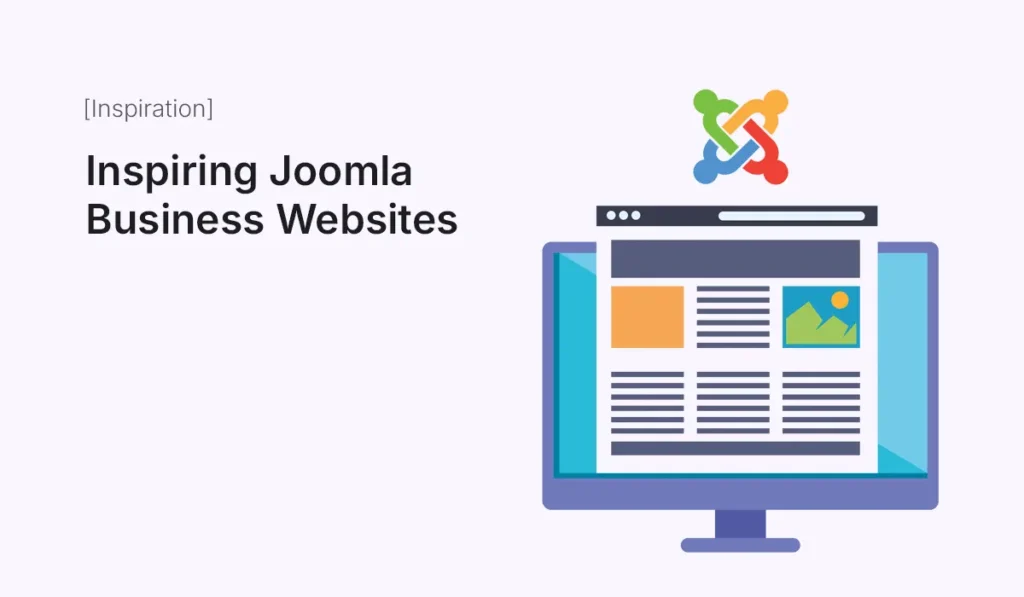
When it comes to building a professional business website, Joomla remains a versatile and powerful CMS option. Its flexibility, advanced user management, and robust template ecosystem make it a favorite among businesses of all sizes. To help you get inspired for your next project, we’ve compiled a list of some of the most inspiring Joomla business websites, highlighting design trends, functionality, and creative use of the platform. Why Look at Joomla Business Websites for Inspiration? Exploring existing websites can help you: Even if you don’t use the same template or extensions, analyzing live examples can guide your design decisions. Inspiring Joomla Business Websites Here are several standout Joomla business websites that showcase creativity, usability, and professionalism: JoomDev Corporate Website Evisco Consulting JD Boston by JoomDev Vinaora Tech Helix Ultimate Showcase Sites Design Trends to Note While exploring these websites, several design trends stand out: Incorporating these trends can help your Joomla business website feel modern and user-friendly. Functional Elements for Business Websites Besides aesthetics, functionality matters for professional websites. Consider including: Joomla modules and extensions make it simple to implement these features. Tips for Building Your Own Inspiring Joomla Website By combining inspiration with planning and customization, you can build a website that stands out in your industry. Conclusion Joomla remains a powerful platform for business websites in 2025, offering flexibility, scalability, and robust design options. By exploring inspiring Joomla websites, you can gain ideas for layout, visuals, functionality, and user experience. Whether you’re building a corporate site, startup portal, or consultancy website, leveraging these insights will help you create a professional and engaging Joomla website. Take inspiration from these examples, and start building a website that not only looks great but also performs efficiently and engages your audience. Get inspired and elevate your online presence! Explore these inspiring Joomla business websites and design a professional, modern, and engaging website for your business today.
Beautiful Minimal WordPress Sites to Copy
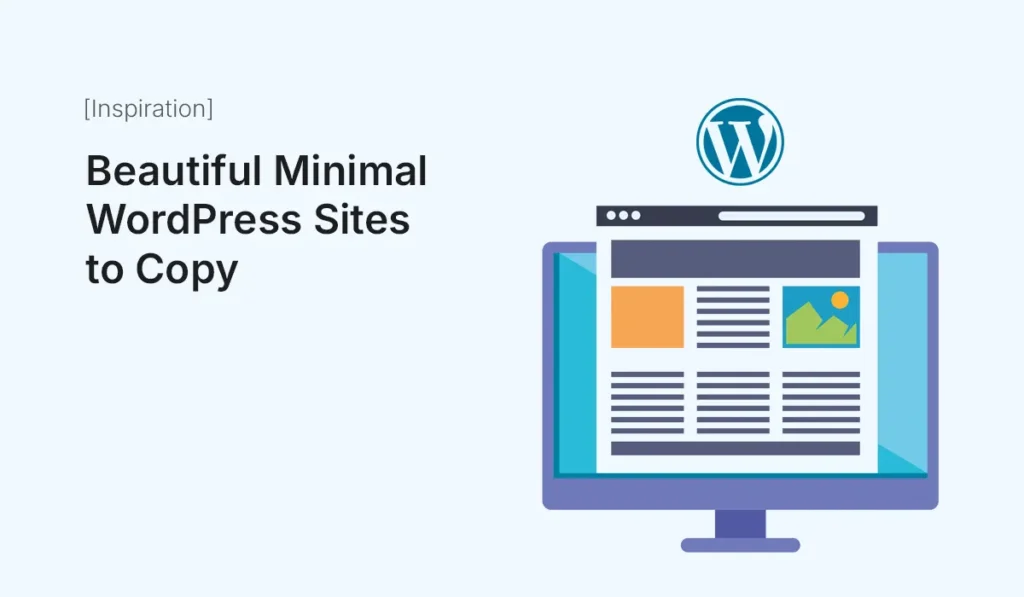
Minimalist web design has become a popular trend among bloggers, freelancers, and businesses. A clean, uncluttered website not only looks elegant but also improves user experience and site performance. In this guide, we’ll showcase beautiful minimal WordPress sites that beginners and designers can draw inspiration from to create their own stunning websites. Why Minimal WordPress Design Works Minimal design focuses on simplicity and clarity, which benefits your website in several ways: Clean Blog Layouts Example: Blogs with simple typography, white space, and subtle colors. Inspiration Tips: Recommended Free Themes: Astra, Neve, Kadence Portfolio Websites Example: Freelancer or creative portfolio sites with minimal grids and large images. Inspiration Tips: Recommended Free Themes: OceanWP, GeneratePress One-Page Minimal Websites Example: Landing pages and personal websites that use single-page navigation. Inspiration Tips: Recommended Free Themes: Hestia, Zakra Business and Startup Websites Example: Small business sites with minimal sections and clear CTAs. Inspiration Tips: Recommended Free Themes: Sydney, Blocksy E-Commerce Minimal Stores Example: Online stores with clean product grids and simple checkout flows. Inspiration Tips: Recommended Free Themes: Storefront, Astra eCommerce Starter Tips to Copy Minimal Designs Effectively Conclusion Minimal WordPress designs are perfect for bloggers, creatives, startups, and e-commerce websites. By studying and drawing inspiration from clean, elegant, and functional websites, you can create your own professional-looking site without overcomplicating your design. Remember, less is more—focus on simplicity, usability, and content. Get inspired by these minimal WordPress sites and start building a clean, professional, and user-friendly website today!
Stunning Landing Page Templates in HTML

Introduction A well-designed landing page is crucial for conversions, lead generation, and creating a strong first impression. In HTML web development, landing page templates provide a ready-made structure, modern design, and responsive layout, helping developers and businesses launch pages quickly. This article showcases stunning landing page templates in HTML, along with tips for choosing and customizing them for your projects. Why Use Landing Page Templates Top 8 Stunning HTML Landing Page Templates Landing Page by HTML5 UP Creative Landing by Start Bootstrap App Landing by Templated Startup Landing by BootstrapMade Landing Page by Colorlib Product Landing by UIdeck One-Page Landing by One Page Love Creative Tim Free Landing Templates Tips for Customizing HTML Landing Page Templates Common Mistakes to Avoid Why HTML Templates Still Work for Landing Pages Even with page builders and AI tools, HTML templates offer unmatched control and flexibility: Conclusion HTML landing page templates are an excellent resource for developers, designers, and businesses looking to create fast, visually stunning, and conversion-optimized pages. With pre-built sections and responsive layouts, these templates save time while giving you full creative control. Start experimenting with these templates today, customize them to your brand, and launch your next landing page in no time! Browse these stunning HTML landing page templates and start building a professional, responsive landing page today!
Why Designers Love Figma in 2025

Introduction The design industry is constantly evolving, and so are the tools designers rely on. Over the years, Adobe Photoshop, Sketch, and other design tools have had their moment in the spotlight. But in 2025, Figma stands out as the most loved design platform worldwide. What started as a cloud-based collaborative tool in 2016 has now become the backbone of UI/UX design, product design, and even creative collaboration across industries. From solo freelancers to Fortune 500 companies, Figma has captured the hearts of designers everywhere. So why exactly do designers love Figma in 2025? Let’s explore. Cloud-Based Collaboration Still Reigns Supreme In 2025, real-time collaboration remains one of Figma’s strongest selling points. Unlike traditional software where files are local, Figma operates entirely in the cloud. For distributed teams, this collaborative environment is a game changer. Cross-Platform Freedom Figma continues to be platform-agnostic. Whether you’re on Windows, macOS, Linux, or just using a web browser, Figma runs smoothly. In 2025, the mobile Figma app is more robust, making it possible for designers to review, comment, and even tweak designs on the go. This flexibility is one reason Figma is universally adopted across teams. Integrated Design + Prototyping Designers once had to switch between Sketch (for design) and InVision (for prototyping). But with Figma: This streamlined workflow reduces friction and keeps designers focused on creating instead of juggling multiple tools. FigJam: Beyond UI Design Since its launch, FigJam (Figma’s whiteboard tool) has grown into an essential collaboration hub in 2025. For many companies, FigJam has replaced tools like Miro and MURAL, making Figma the all-in-one creative space. Rich Ecosystem of Plugins & Widgets The Figma Community is thriving in 2025, offering thousands of free and paid plugins, UI kits, and templates. Designers love how: The community-driven ecosystem ensures that Figma is always expanding with fresh resources. Accessibility & Inclusivity by Default Accessibility is no longer an afterthought in 2025—it’s essential. Figma leads the way by integrating accessibility features directly into the workflow: This commitment to inclusivity makes Figma the preferred tool for companies focused on global user bases. Performance & Scalability Figma has improved massively in terms of speed and performance. Even with huge files, multiple users, and complex components, the tool remains smooth. In 2025, scalability matters more than ever: Seamless Handoff to Developers One of the biggest reasons designers love Figma is how easy it makes handoff to developers. This feature alone eliminates misunderstandings between design and development teams. AI-Powered Design Assistance In 2025, Figma has fully embraced AI-powered features to make design smarter and faster: These tools don’t replace creativity but act as an assistant, letting designers focus on strategy and innovation. A Thriving Community Designers love Figma not only for the tool itself but for its community-driven culture. Figma’s culture is as much a reason for loyalty as the product itself. Why Figma Beats Competitors in 2025 Figma manages to strike the perfect balance: professional-grade tools with beginner-friendly usability. What Beginners Love About Figma For students and aspiring designers, Figma feels approachable without sacrificing professional power. Future of Figma Beyond 2025 With its rapid growth and constant innovation, Figma is set to remain the industry leader for years to come. Likely future developments include: Conclusion In 2025, designers love Figma because it’s more than just a design tool—it’s an entire ecosystem that supports the end-to-end creative process. From brainstorming in FigJam to designing interfaces, prototyping, collaborating, and handing off to developers, Figma does it all. Its cross-platform accessibility, real-time collaboration, plugin ecosystem, and AI enhancements make it a designer’s dream. Whether you’re a beginner, a freelancer, or part of a global enterprise, Figma continues to empower creativity like no other tool. Level up your workflow today and see why professionals swear by it—start creating with Figma in 2025 and experience the future of design.
Shopify vs. WooCommerce for Beginners
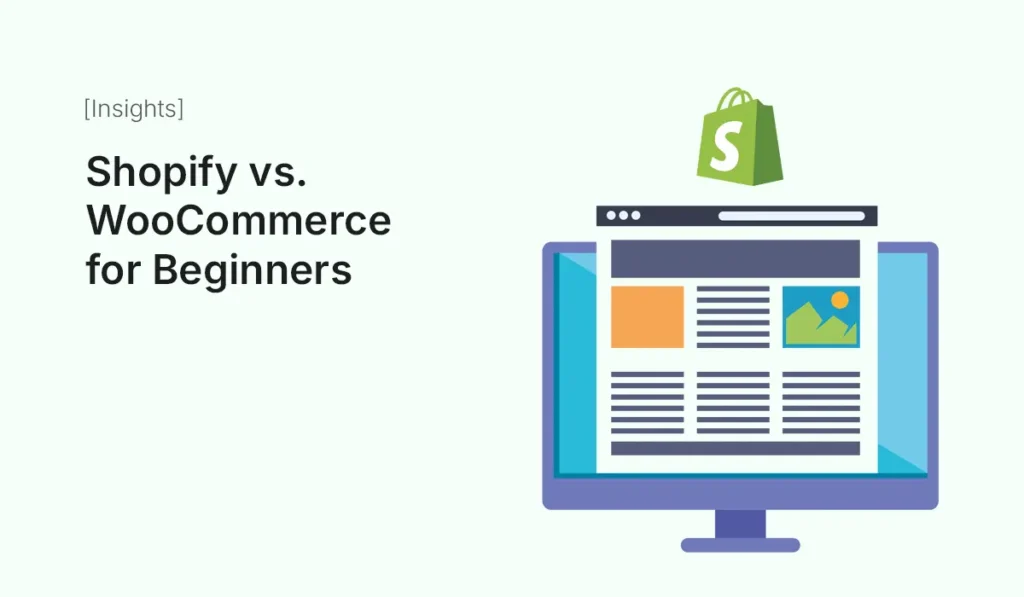
Introduction If you’re just starting your journey into the world of online selling, two platforms are bound to come up in your research: Shopify and WooCommerce. Both are popular, beginner-friendly, and powerful in their own ways. But if you’re new to eCommerce, it can be confusing to figure out which one is best for your business. In this beginner-friendly guide, we’ll compare Shopify vs. WooCommerce in detail. We’ll explore their differences, strengths, and limitations so you can make the right choice for your first online store. Overview of Shopify and WooCommerce What is Shopify? What is WooCommerce? Shopify vs. WooCommerce: A Beginner’s Comparison Ease of Use Winner: Shopify (best for absolute beginners). Cost Winner: WooCommerce (cheaper if you’re tech-savvy, but costs can add up). Design & Themes Winner: WooCommerce (more variety and flexibility). Payment Options Winner: WooCommerce (more control, no extra Shopify fee). Features & Apps Winner: Tie (Shopify = ease, WooCommerce = flexibility). Customization Winner: WooCommerce (better for advanced users). SEO (Search Engine Optimization) Winner: WooCommerce (more advanced SEO control). Security Winner: Shopify (less hassle for beginners). Scalability Winner: Shopify (easier scaling). Support Winner: Shopify (better beginner support). Shopify vs. WooCommerce: Pros & Cons Shopify Pros Shopify Cons WooCommerce Pros WooCommerce Cons Which One Should Beginners Choose? Real-Life Examples Conclusion Both Shopify and WooCommerce are excellent platforms, but the right choice depends on your skills, budget, and business goals. Ultimately, there’s no wrong choice — both platforms can help you build a successful online store. Still deciding on Shopify vs WooCommerce for beginners? Choose the platform that best fits your business goals and start building your online store today!
Is Joomla Still Relevant in 2025?
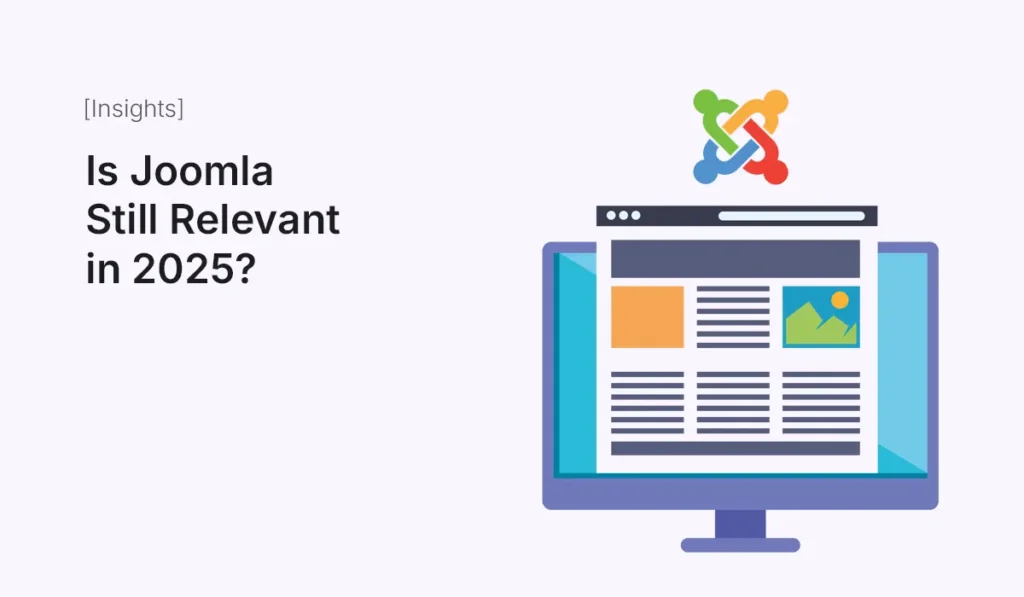
Joomla has been one of the most popular content management systems (CMS) for over a decade. It has powered millions of websites ranging from personal blogs to corporate portals. But with the rapid evolution of website technologies, page builders, and other CMS platforms like WordPress and Drupal, many wonder: Is Joomla still relevant in 2025? In this article, we explore Joomla’s current position, its strengths, weaknesses, and why it may still be a smart choice for certain websites. The Evolution of Joomla Since its launch in 2005, Joomla has undergone significant development: Joomla’s evolution shows a consistent effort to keep the platform modern, flexible, and secure. Strengths of Joomla in 2025 Despite the competition, Joomla still has several advantages: Flexibility and Scalability Joomla is highly versatile. You can build blogs, e-commerce sites, corporate portals, and social networking platforms with ease. Its flexible architecture makes it suitable for small businesses and large organizations alike. Multilingual Support Unlike some other CMS platforms, Joomla provides built-in multilingual support without requiring additional plugins. This is particularly valuable for global websites or businesses targeting multiple regions. Strong User Management Joomla’s user management system is more advanced than many competitors. It allows granular access control levels, which is ideal for membership sites, community portals, or enterprise-level websites. SEO-Friendly Features Joomla 4 comes with built-in SEO features including SEO-friendly URLs, meta tags, sitemap support, and schema markup. With proper configuration, Joomla websites can rank highly in search engines. Active Community and Extensions Joomla has a dedicated community that produces thousands of extensions and templates. Whether it’s SEO, security, e-commerce, or design, there are free and premium options available. Challenges Joomla Faces in 2025 While Joomla has many advantages, it faces some challenges compared to competitors: Understanding these challenges is important for deciding if Joomla is the right choice for your project. Who Should Consider Joomla in 2025? Joomla is still highly relevant for certain types of websites: For simple blogs or small businesses without technical expertise, WordPress might still be easier to use. But for structured, scalable, and complex sites, Joomla remains a strong contender. Joomla vs Competitors in 2025 Feature Joomla WordPress Drupal Flexibility High Medium Very High User Management Advanced Basic Advanced Multilingual Support Built-in Plugin Required Built-in Security Strong Good Very Strong Learning Curve Medium-High Low High Community & Extensions Large Very Large Moderate Joomla continues to strike a balance between ease of use and advanced functionality, making it relevant for medium to large-scale projects. Future Outlook for Joomla Joomla’s roadmap indicates continued relevance: As long as Joomla continues to innovate, it will remain a viable CMS option in 2025 and beyond. Conclusion So, is Joomla still relevant in 2025? Absolutely—especially for websites that require flexibility, strong user management, multilingual support, and scalability. While it faces competition from WordPress and other CMS platforms, Joomla remains a robust and secure choice for businesses, developers, and complex websites. If you’re planning a structured, professional, and scalable website, Joomla 4 provides modern features and powerful tools that make it as relevant today as it was a decade ago. Thinking about your next website? Explore Joomla in 2025 and leverage its powerful CMS features to build scalable, multilingual, and professional websites with confidence.
WordPress vs. Other CMS: A Beginner’s Take
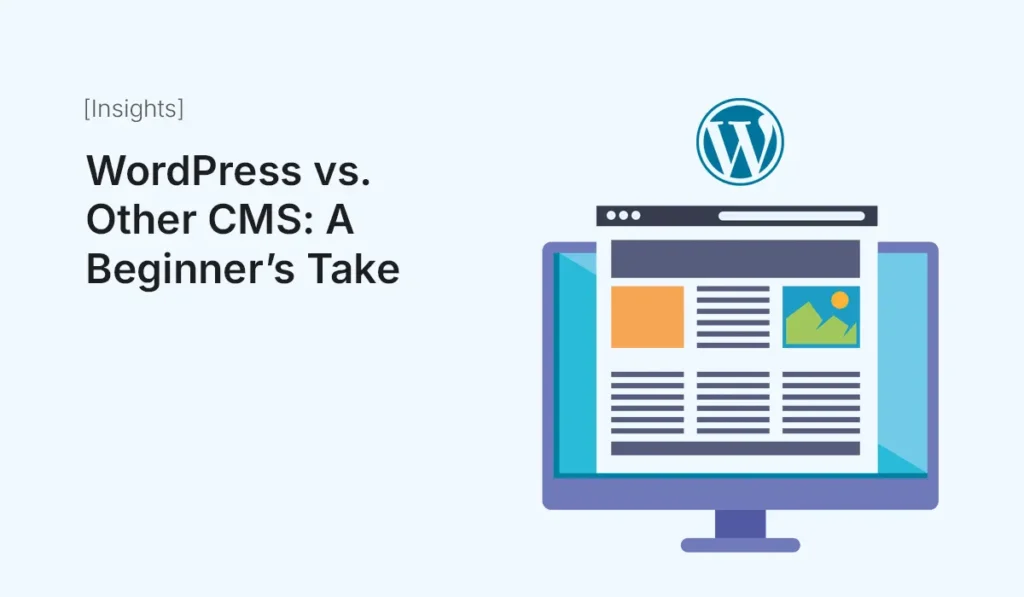
Choosing the right content management system (CMS) is one of the first decisions for anyone starting a website or blog. WordPress dominates the CMS market, but there are other options like Joomla, Drupal, and Wix. In this beginner-friendly guide, we’ll compare WordPress with other popular CMS platforms to help you make an informed decision. What is a CMS? A CMS, or Content Management System, is a software that allows you to create, manage, and publish content on a website without needing extensive coding knowledge. Popular CMS platforms include: Using a CMS, you can manage everything from blog posts and pages to media files and site design. Why WordPress is Popular Among Beginners WordPress powers over 40% of all websites globally. Here’s why beginners love it: Pro Tip: WordPress is open-source, meaning it’s free to use and has a huge community backing. Comparing WordPress with Other CMS Platforms WordPress vs Joomla Ease of Use: WordPress is simpler for beginners, while Joomla has a steeper learning curve.Customization: Both have extensions, but WordPress has a larger plugin ecosystem.Security: Joomla is secure but requires more manual configuration.Community Support: WordPress has a larger and more active community. Verdict: WordPress is ideal for beginners and non-technical users, whereas Joomla suits more experienced users. WordPress vs Wix Ease of Use: Wix is beginner-friendly with drag-and-drop features.Customization: WordPress offers more flexibility and plugin options.SEO: WordPress provides better SEO tools and control.Ownership: WordPress sites are self-hosted, giving full control. Wix is hosted, with limitations on exporting content. Verdict: Wix is suitable for simple, small websites. WordPress is better for long-term growth and full control. WordPress vs Squarespace Ease of Use: Squarespace has beautiful templates and is beginner-friendly.Customization: WordPress allows greater flexibility through plugins and themes.SEO: WordPress provides more advanced SEO options.Pricing: Squarespace requires a subscription; WordPress itself is free (hosting costs apply). Verdict: Squarespace is good for visually-focused, small sites. WordPress is better for scalability and custom features. Advantages of Choosing WordPress for Beginners Considerations Before Choosing a CMS Conclusion For beginners, WordPress stands out as the most versatile, user-friendly, and scalable CMS. While Joomla, Drupal, Wix, and Squarespace have their advantages, WordPress provides the perfect balance of simplicity, customization, and long-term growth potential. Starting with WordPress ensures that even beginners can create a professional, SEO-friendly, and scalable website. Not sure which CMS to choose? Start with WordPress today and build a professional, beginner-friendly website with endless customization options.
Why HTML Templates Still Matter in 2025
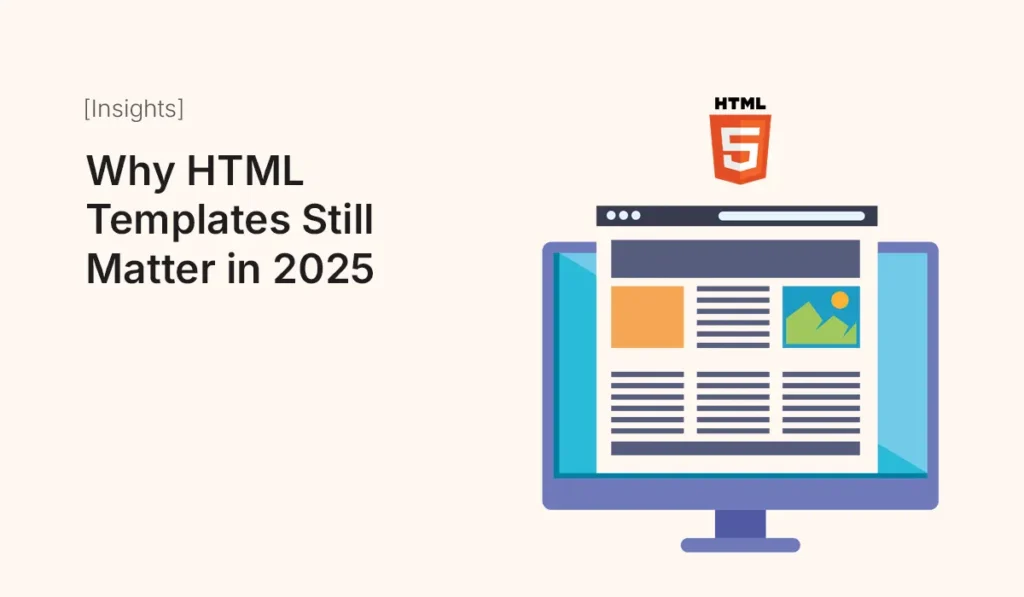
Introduction Even with the rise of no-code website builders, CMS platforms, and AI-generated websites, HTML templates remain highly relevant. In 2025, developers, designers, and businesses continue to use them for speed, flexibility, and control. This article explores why HTML templates still matter, their advantages in modern web development, and how they fit into the evolving digital landscape. The Evolution of Web Development Web development has changed dramatically over the last decade: Yet, HTML templates continue to play a vital role for developers who value control, performance, and customization. Why HTML Templates Remain Relevant Speed of Development Templates provide a ready-made structure, so developers don’t need to start from scratch. This is especially useful for: Learning Tool for Beginners For newcomers to web development, HTML templates are excellent for learning: Flexibility and Full Control Unlike CMS themes or no-code platforms, HTML templates give direct access to all code. Performance and Speed Static HTML templates are lightweight and load faster than many CMS-based websites. Speed is critical for: Cost-Effectiveness Many high-quality HTML templates are free or low-cost, providing professional design without hiring a designer. Compatibility with Modern Tools HTML templates can easily integrate with: Types of HTML Templates Still in Use Common Misconceptions About HTML Templates 1: “HTML templates are outdated.” 2: “They’re only for beginners.” 3: “They limit creativity.” Modern Use Cases for HTML Templates Advantages of Using HTML Templates in 2025 Future of HTML Templates Even with AI-generated websites and advanced frameworks, HTML templates will continue to thrive because: Conclusion HTML templates are far from obsolete. In 2025, they remain a powerful tool for developers, designers, and small businesses alike. They provide speed, flexibility, cost-effectiveness, and learning opportunities. Whether you’re launching a portfolio, a landing page, or a small business website, HTML templates are a reliable starting point that saves time and ensures professional results. Explore and use HTML templates today to accelerate your web development projects. Even in 2025, they remain essential for building fast, professional, and customizable websites!
