WordPress vs. Other CMS: A Beginner’s Take
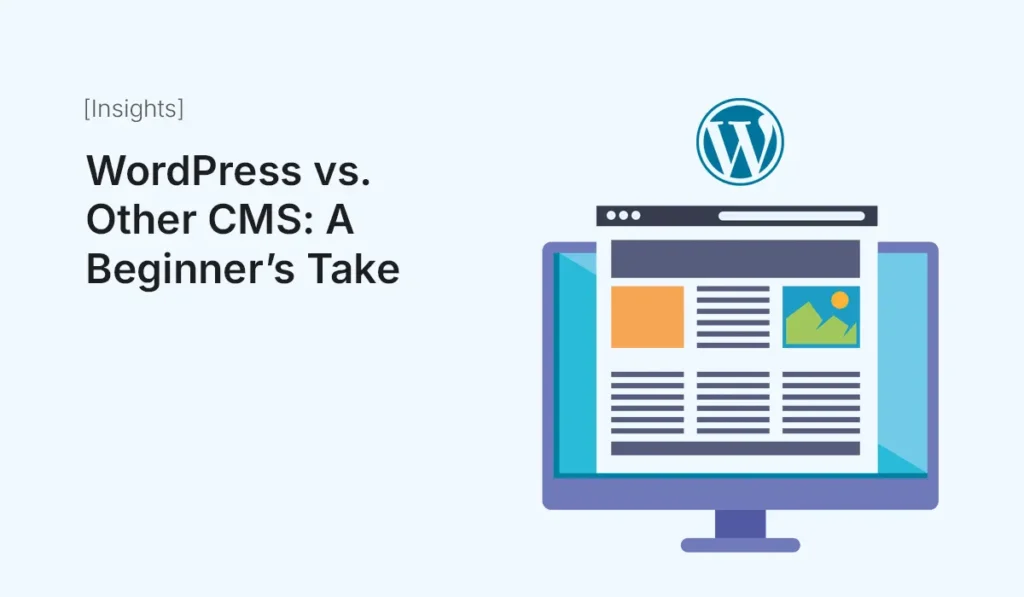
Choosing the right content management system (CMS) is one of the first decisions for anyone starting a website or blog. WordPress dominates the CMS market, but there are other options like Joomla, Drupal, and Wix. In this beginner-friendly guide, we’ll compare WordPress with other popular CMS platforms to help you make an informed decision. What is a CMS? A CMS, or Content Management System, is a software that allows you to create, manage, and publish content on a website without needing extensive coding knowledge. Popular CMS platforms include: Using a CMS, you can manage everything from blog posts and pages to media files and site design. Why WordPress is Popular Among Beginners WordPress powers over 40% of all websites globally. Here’s why beginners love it: Pro Tip: WordPress is open-source, meaning it’s free to use and has a huge community backing. Comparing WordPress with Other CMS Platforms WordPress vs Joomla Ease of Use: WordPress is simpler for beginners, while Joomla has a steeper learning curve.Customization: Both have extensions, but WordPress has a larger plugin ecosystem.Security: Joomla is secure but requires more manual configuration.Community Support: WordPress has a larger and more active community. Verdict: WordPress is ideal for beginners and non-technical users, whereas Joomla suits more experienced users. WordPress vs Wix Ease of Use: Wix is beginner-friendly with drag-and-drop features.Customization: WordPress offers more flexibility and plugin options.SEO: WordPress provides better SEO tools and control.Ownership: WordPress sites are self-hosted, giving full control. Wix is hosted, with limitations on exporting content. Verdict: Wix is suitable for simple, small websites. WordPress is better for long-term growth and full control. WordPress vs Squarespace Ease of Use: Squarespace has beautiful templates and is beginner-friendly.Customization: WordPress allows greater flexibility through plugins and themes.SEO: WordPress provides more advanced SEO options.Pricing: Squarespace requires a subscription; WordPress itself is free (hosting costs apply). Verdict: Squarespace is good for visually-focused, small sites. WordPress is better for scalability and custom features. Advantages of Choosing WordPress for Beginners Considerations Before Choosing a CMS Conclusion For beginners, WordPress stands out as the most versatile, user-friendly, and scalable CMS. While Joomla, Drupal, Wix, and Squarespace have their advantages, WordPress provides the perfect balance of simplicity, customization, and long-term growth potential. Starting with WordPress ensures that even beginners can create a professional, SEO-friendly, and scalable website. Not sure which CMS to choose? Start with WordPress today and build a professional, beginner-friendly website with endless customization options.
Why HTML Templates Still Matter in 2025
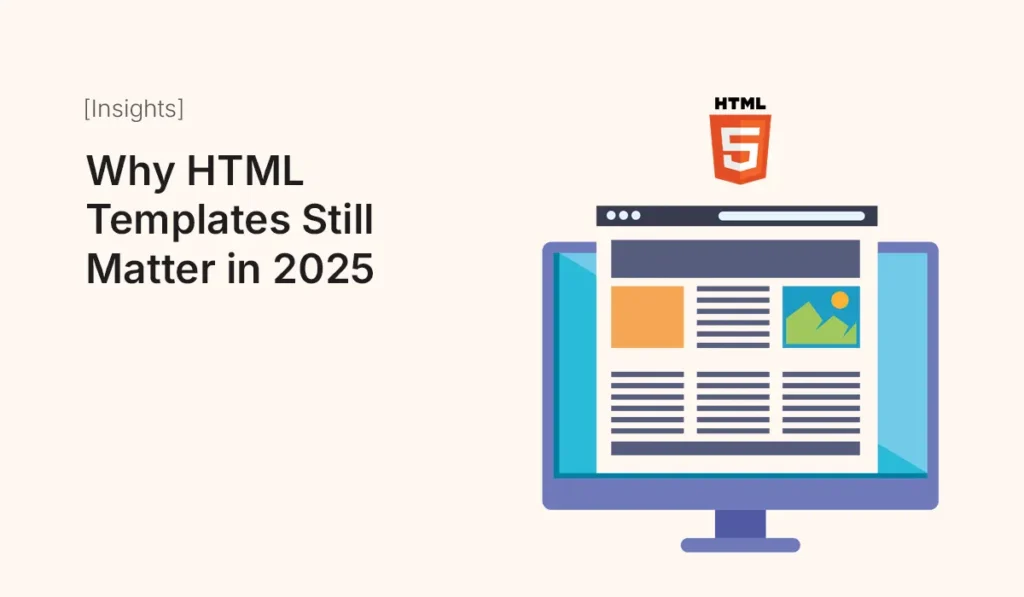
Introduction Even with the rise of no-code website builders, CMS platforms, and AI-generated websites, HTML templates remain highly relevant. In 2025, developers, designers, and businesses continue to use them for speed, flexibility, and control. This article explores why HTML templates still matter, their advantages in modern web development, and how they fit into the evolving digital landscape. The Evolution of Web Development Web development has changed dramatically over the last decade: Yet, HTML templates continue to play a vital role for developers who value control, performance, and customization. Why HTML Templates Remain Relevant Speed of Development Templates provide a ready-made structure, so developers don’t need to start from scratch. This is especially useful for: Learning Tool for Beginners For newcomers to web development, HTML templates are excellent for learning: Flexibility and Full Control Unlike CMS themes or no-code platforms, HTML templates give direct access to all code. Performance and Speed Static HTML templates are lightweight and load faster than many CMS-based websites. Speed is critical for: Cost-Effectiveness Many high-quality HTML templates are free or low-cost, providing professional design without hiring a designer. Compatibility with Modern Tools HTML templates can easily integrate with: Types of HTML Templates Still in Use Common Misconceptions About HTML Templates 1: “HTML templates are outdated.” 2: “They’re only for beginners.” 3: “They limit creativity.” Modern Use Cases for HTML Templates Advantages of Using HTML Templates in 2025 Future of HTML Templates Even with AI-generated websites and advanced frameworks, HTML templates will continue to thrive because: Conclusion HTML templates are far from obsolete. In 2025, they remain a powerful tool for developers, designers, and small businesses alike. They provide speed, flexibility, cost-effectiveness, and learning opportunities. Whether you’re launching a portfolio, a landing page, or a small business website, HTML templates are a reliable starting point that saves time and ensures professional results. Explore and use HTML templates today to accelerate your web development projects. Even in 2025, they remain essential for building fast, professional, and customizable websites!
